Updating the Delivery Method for a Result Line
This section describes how to update the delivery method for the selected PSC Result lines using the Change Delivery Method option.
To update the delivery method for the PSC search line:
1. Navigate to the PSC record.
2. Locate the Result Lines component on the sidebar.
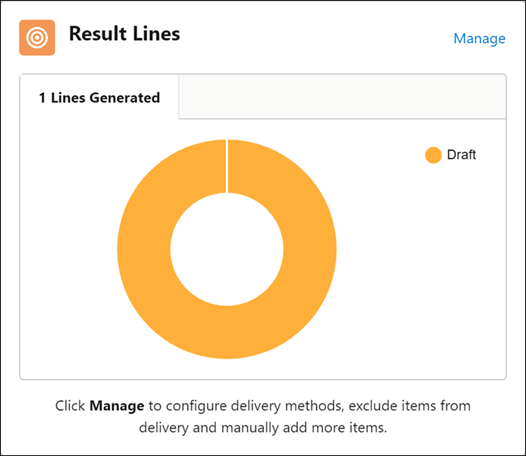
3. Click Manage. The Manage Results Lines screen is displayed.
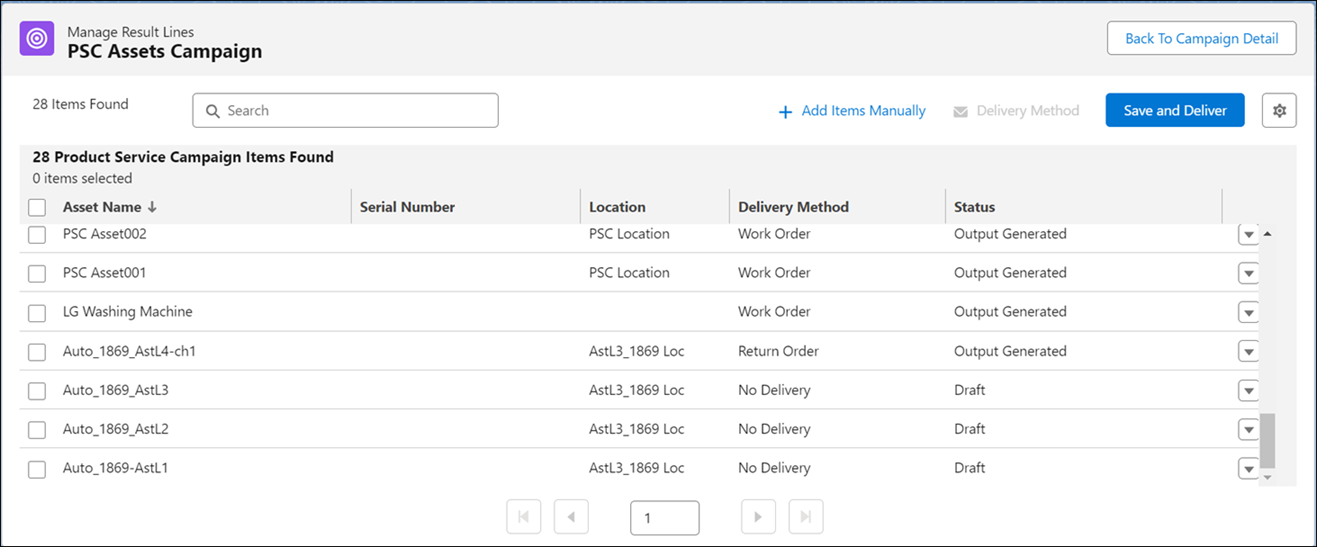
4. Select a result line or multiple result lines to update the delivery method.
Perform one of the following actions select result lines:
◦ To update Delivery Method for one result line: Select the dropdown option on the result line row.
◦ To update Delivery Method for multiple result lines: Select the checkboxes for one or more result lines and click the Delivery Method option at the top of the table.

You cannot update or change the delivery method for a Result Line after the Result Line is delivered as an output. |
5. Click Delivery Method.
The Change Delivery Method window is displayed.
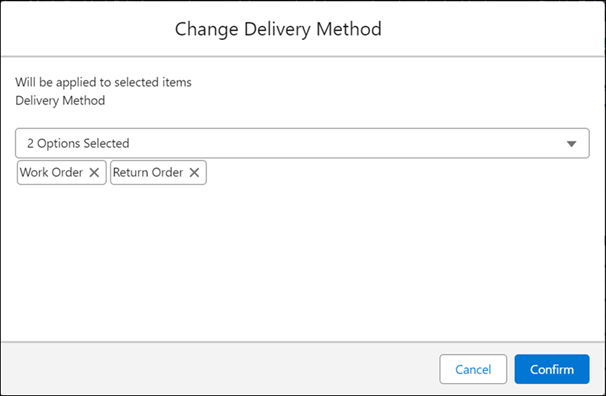
6. Select delivery methods from the following options:
◦ No Delivery
◦ Case
◦ Work Order
◦ Return Order
◦ Asset Notification
◦ Opportunity
• You can select a maximum of three delivery methods. • If you select No Delivery, all other forms of Delivery will be removed from selection. • If you select No Delivery and then select other delivery methods, the No Delivery option is ignored. |
7. Click Confirm to save the changes.
The Manage Results Lines page is displayed, with the updated details of delivery methods. The values in the Delivery Method column are updated for the selected rows.
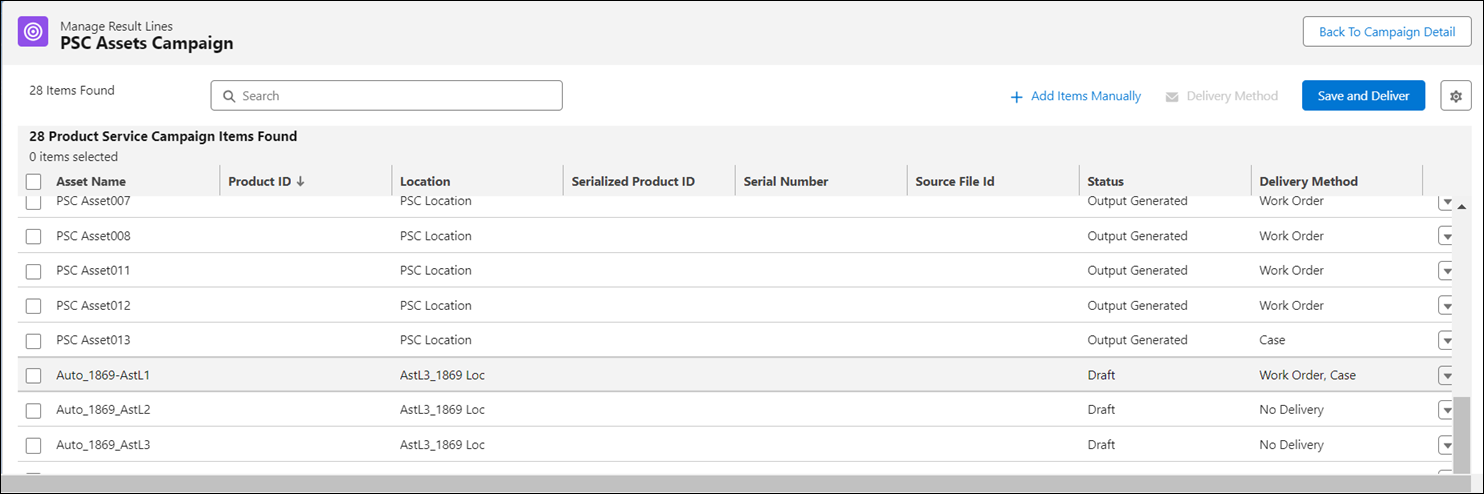
8. Click Save and Deliver to save the delivery method updates and generate the output.