Delivering Outputs from PSC Search Result
You can manage the delivery methods and other options on the Manage Results Lines page and generate output records for the selected PSC search item lines.
PSC result lines generate the following types of delivery:
• Cases
• Return Orders
• Work Orders
• Asset Notifications
• Opportunities
To generate the output records from the PSC Search Result Lines:
1. Navigate to the PSC record page.
2. Locate the Result Lines component on the sidebar.
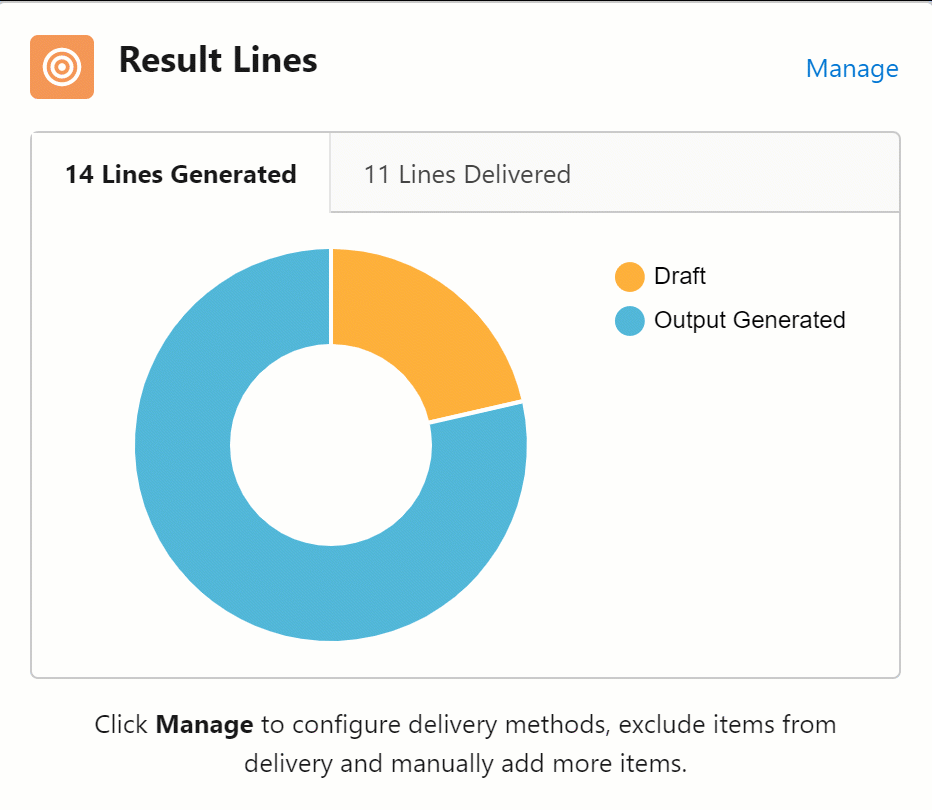
The result lines are displayed in a graph format. The Lines Generated tab displays the donut graph breakup of the draft and the output-generated result lines. The Lines Delivered tab displays the donut graph of the delivered result lines, with the division of the delivered result lines in terms of the delivery method. |
3. Click Manage to launch the Manage Results component wizard.
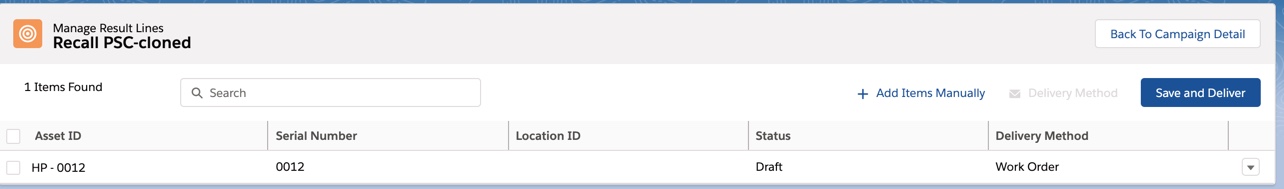
4. Click Save and Deliver.
The Delivery Confirmation pop-up message is displayed. The message window provides an estimated number of records that will be generated from the PSC Results.
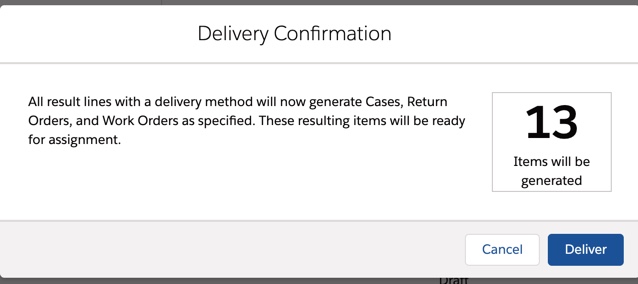
5. Click Deliver to confirm.
While the Delivery Process runs in the background, the wizard begins the delivery process, and you are navigated back to the PSC record page. |
The Delivery In Progress bar is displayed on the Result Lines component.
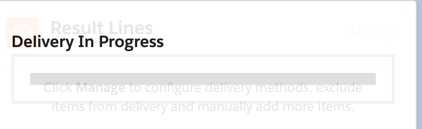
When the delivery is complete, the Result Lines component is updated with the total number of records delivered. The Results Lines component displays the details of the various records created, such as Work Order, Case, Return Order, Asset Notification, or Opportunity.
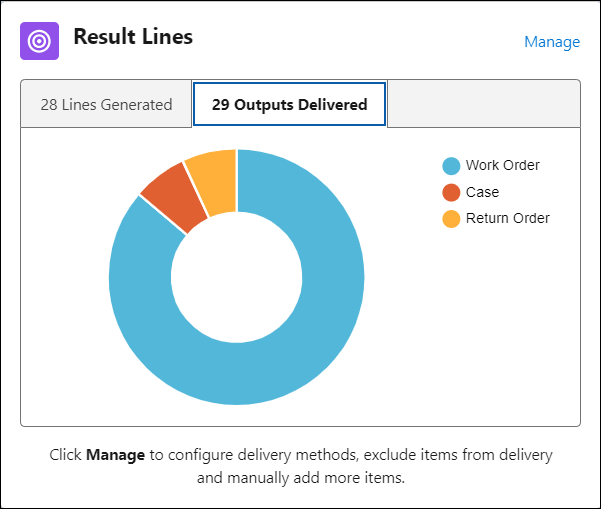
6. Navigate to the Delivery Output tab in the PSC record page to view the output records in the Related list view. The Delivery Output Related List tab displays the details of the different types of delivery output records.
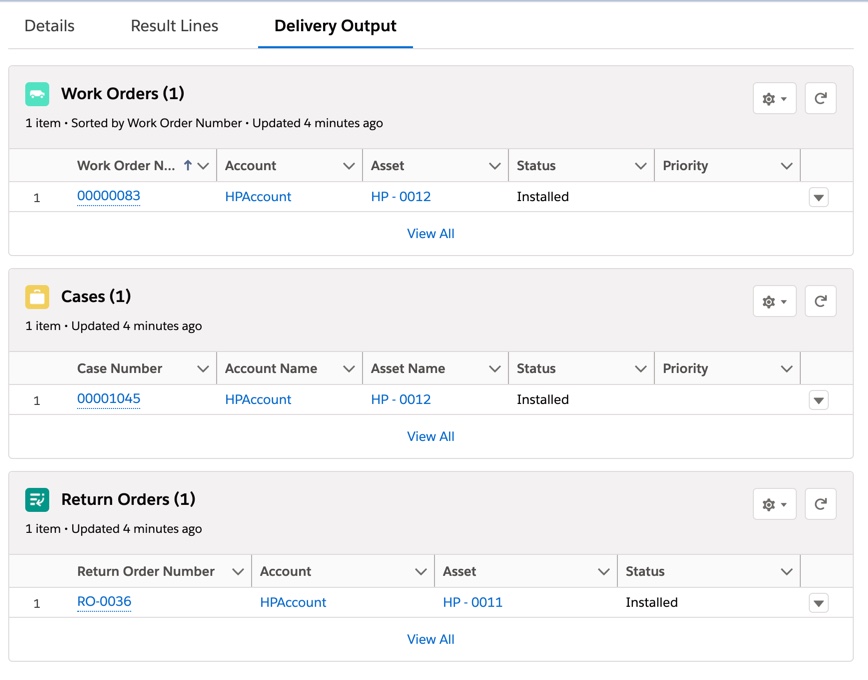
The following default fields are displayed as columns in the Work Orders List view.
Field | Description |
|---|---|
Work Order Number | Displays the link to the work order associated with the PSC. |
Account | Displays the name of the account associated with the work order. |
Asset | Displays the name of the asset associated with the work order. |
Status | Displays the status of the generated work order. |
Priority | Indicates the priority of the generated work order. |
The following default fields are displayed as columns in the Cases List view.
Field | Description |
|---|---|
Cases | Displays the link to the case record associated with the PSC. |
Account Name | Displays the name of the account associated with the case. |
Asset Name | Displays the name of the Asset associated with the case. |
Status | Displays the status of the generated case record. |
Priority | Indicates the priority of the generated case. |
The following default fields are displayed as columns in the Return Orders List view.
Field | Description |
|---|---|
Return Order Number | Displays the link to the return order record associated with the PSC. |
Account | Displays the name of the account associated with the return order. |
Asset | Displays the name of the asset associated with the return order. |
Status | Displays the status of the generated return order. |
Priority | This indicates the priority of the generated return order. |
The following default fields are displayed as columns in the Asset Notifications List view.
Field | Description |
|---|---|
Record Number | Displays the generated asset notification record number associated with the PSC. |
Title | Displays the name of the asset notification. |
Description | Displays the description of the asset notification. |
Severity | Displays the severity of the asset notification. |
Status | Displays the status of the asset notification. |
The following default fields are displayed as columns in the Opportunities List view.
Field | Description |
|---|---|
Opportunity Name | Displays the link to the opportunity associated with the PSC. |
Account Name | Displays the name of the account associated with the opportunity. |
Amount | Displays the amount associated with the opportunity. |
Stage | Displays the current stage of the opportunity. |
Close Date | Displays the end date of the opportunity. |