Area Settings
From the Area Settings page, you can view and manage the time loss analytics settings for each area. These settings include managing the general settings for the area, determining the features that are included when calculating insights, and configuring the pipelines to establish and update the analysis data set for the area.
These settings configure the behavior of the View Loss Insights action in Performance Analysis. The View Loss Insights action works with a standardized analytics data set which is created from data within DPM. This data set contains information about production data and corresponding time losses within each production block for all work centers within an area.
You can access this page by clicking Area Settings from the Administration navigation menu.
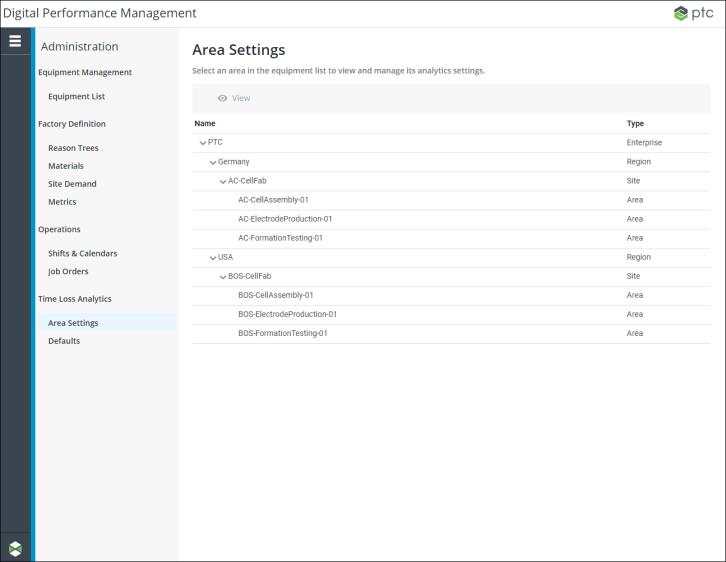
To configure settings for a particular area, select the area from the equipment list on the Area Settings page, and click View.