Time Loss Analytics
Under Time Loss Analytics, you can view and configure the Area Settings and Defaults for time loss analytics which enables the View Loss Insights action on the waterfall chart.
The Time Loss Analytics administration pages allow you to configure the data and algorithm that are used to identify the most impactful scenarios related to time loss.
• Area Settings— Allows you to configure the general settings for each area within an enterprise.
• Defaults— Allows you to view the default settings for all areas.
Time Loss Analytics enables you to derive new insights from data through the advanced search algorithm applied to your DPM data.
This functionality utilizes the ThingWorx Analytics Server machine learning engine to perform the analytics data processing. It requires both a data pipeline to prepare the data from DPM for analysis and the View Loss Insights action to execute the analytics data processing on the prepared data set.
The following diagram provides an overview of the time loss analytics architecture and data flow:
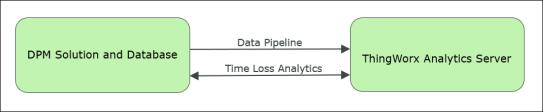
Data from DPM is pushed to the ThingWorx Analytics Server through the data pipeline. At least one month of data (or more than 500 production blocks) is needed for repeating patterns and scenarios to be identified. Time Loss Analytics derives insights from the data that was pushed from DPM to the ThingWorx Analytics Server. These insights can be accessed from DPM by using the View Loss Insights action in Performance Analysis.