Viewing a Shift Schedule
On the shift schedule details page, you can view information about the shift schedule and the shifts that make up the shift schedule. A shift schedule is the set of shifts for a given day. Shifts can occur back to back or there can be unscheduled time between shifts. The total time period of a shift schedule can be no more than 24 hours from the start time of the first shift.
You can access this page by viewing or editing a shift schedule from the Shift Schedules tab.
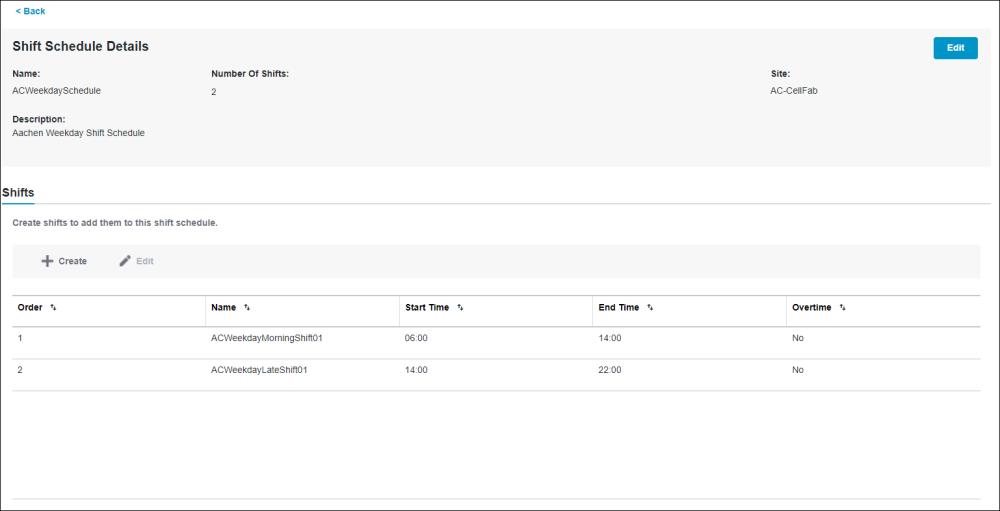
This page is made up of two sections: the identity pane and the Shifts tab.
The identity pane displays the name of the shift schedule, the number of shifts in the shift schedule, the site to which the shift schedule belongs, and the description of the shift schedule, if any. You can edit the information in this pane by clicking Edit.
The Shifts tab displays all the shifts for this shift schedule. For each shift, the table displays the order of the shift within the shift schedule, the name of the shift, the start and end times for the shift, and indicates whether the shift is an overtime shift. When you initially load this tab, the shifts list is sorted by the Order column, in ascending order. This is the order in which the shifts were created, as well as the order in which shift instances for this shift schedule are created. You can sort the list on any column. Moving between pages does not impact the sorted list. From this tab, you can also create, and edit a shift.