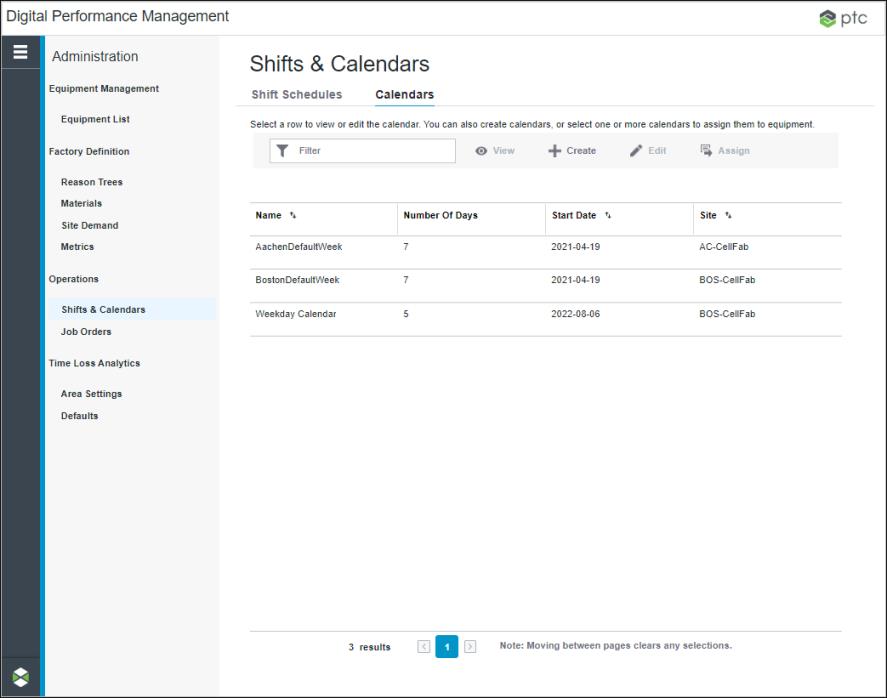Shifts and Calendars
On the Shifts & Calendars page, you can view all the shift schedules and calendars in a system.
A shift is a recurring scheduled time frame in which work occurs. A shift schedule is the set of shifts for a given day. Within a shift schedule, it is possible for a shift to be scheduled across the midnight boundary, for example from 22:00 to 6:00. Each calendar is made up of one or more shift schedules. You can assign a calendar to any equipment from the site level till the work center. The calendar belongs to the time zone of the site with which the calendar is associated. By default, areas, work centers, and work units inherit the calendar that is assigned to their parent equipment. When a calendar is directly assigned to a piece of equipment, that calendar overrides any inherited calendar. Each piece of equipment can have only one calendar directly assigned to it at a time.
|
|
Shifts cannot overlap. The end time of one shift and the start time of the next shift can be the same without overlapping. For example, if Shift 1 ends at 18:00, then Shift 2 can start at 18:00, but cannot start at 17:45.
|
You can access this page by clicking Shifts & Calendars from the Administration navigation menu.