Shift Schedules
On the Shift Schedules tab, you can view all the shift schedules in the system. A shift schedule is the set of shifts for a given day. For each shift schedule, the table displays the name of the shift schedule, the number of shifts in the shift schedule, the site to which the shift schedule belongs, and the description, if any. From this page, you can create, edit, and view the details of a shift schedule.
You can access this tab by clicking Shift Schedules from the Shifts and Calendars page.
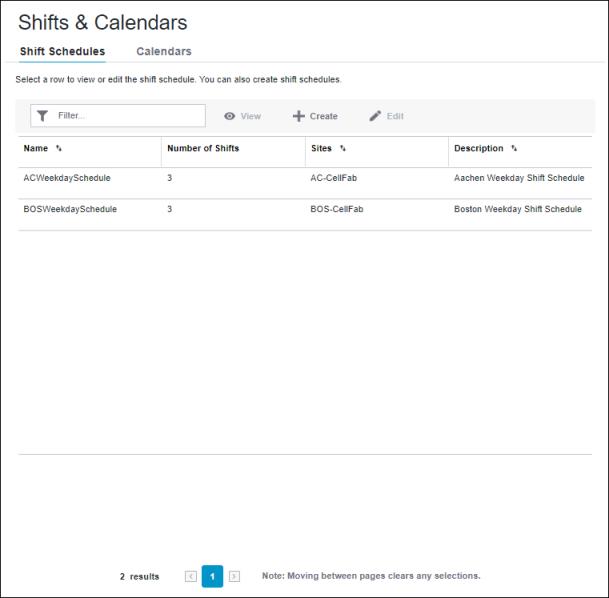
When you initially load this tab, the shift schedules list is sorted by Name in ascending order. You can sort the list of shifts schedules on the Name, Sites, and Description columns. Moving between pages does not impact the sorted list.
Depending on the action that you want to perform, you can click a row to select a shift schedule. Click the selected row again to clear the selection.
To narrow down the list to specific shift schedules, enter one or more characters from the shift schedule’s name in the Filter field.
Depending on your screen resolution, some of the toolbar buttons may be available in the overflow menu. To open the overflow menu, click  .
.
The total number of shift schedules display at the bottom of the table. To move between results on different pages, click  or
or  , or click a page number to go to that page.
, or click a page number to go to that page.
 or
or  , or click a page number to go to that page.
, or click a page number to go to that page.