Overview
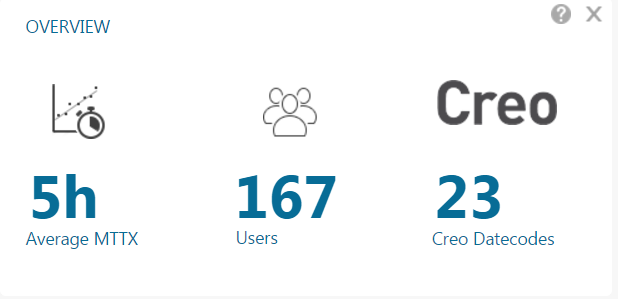
Description
The Overview gadget provides a status of the user base at a glance.
The gadget displays the average mean time to exit (MTTX), the number of users sending data, and the number of Creo datecodes in use over the last 10 days.
Use the Overview gadget to access the following pages:
The Global Status Page displays additional Key Performance Indicators that provide an in-depth understanding of the Creo applications used in your environment.
The Mean Time to Exit (MTTX) Page can be used to track stability and working time of Creo applications by week, datecode, and application. Adjust the time span from 4 to 16 weeks to gather historical data.
The Users Page provides direct access to a list of users with metrics on Creo usage. Select a User ID to drill down to the User Page.
The Creo Datecodes Page provides information about the releases, datecodes and other details of Creo applications used on the machines in your environment for a specific period. A Sessions List table is available on the page where individual sessions can be examined.
Required data sources
The MOR is the datecode of the Creo release. The Release and MOR data sent by Diagnostic Tools is used to calculate information for this dashboard.
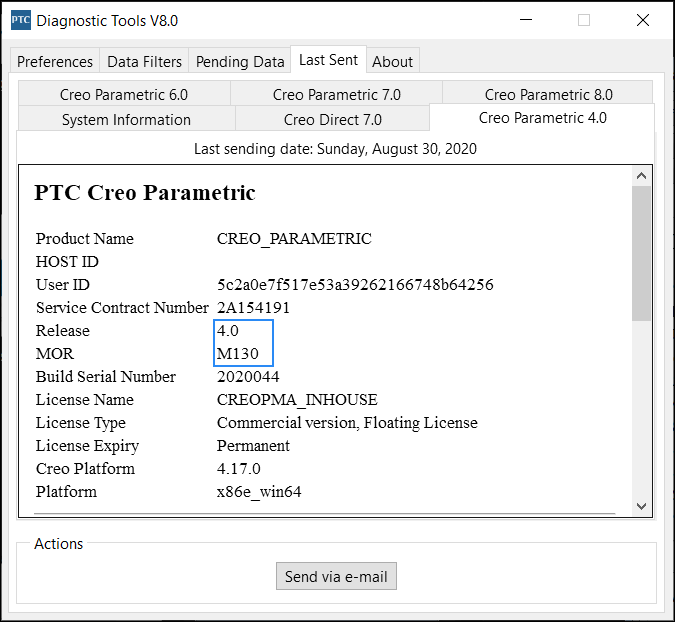
Calculation details
MTTX = Working Time ∕ # Unexpected Exits