Users Page
The Users page provides information about the users of Creo applications within your environment over a specific period.
You can access the Users page by selecting Users from the Go to page list on the dashboard.
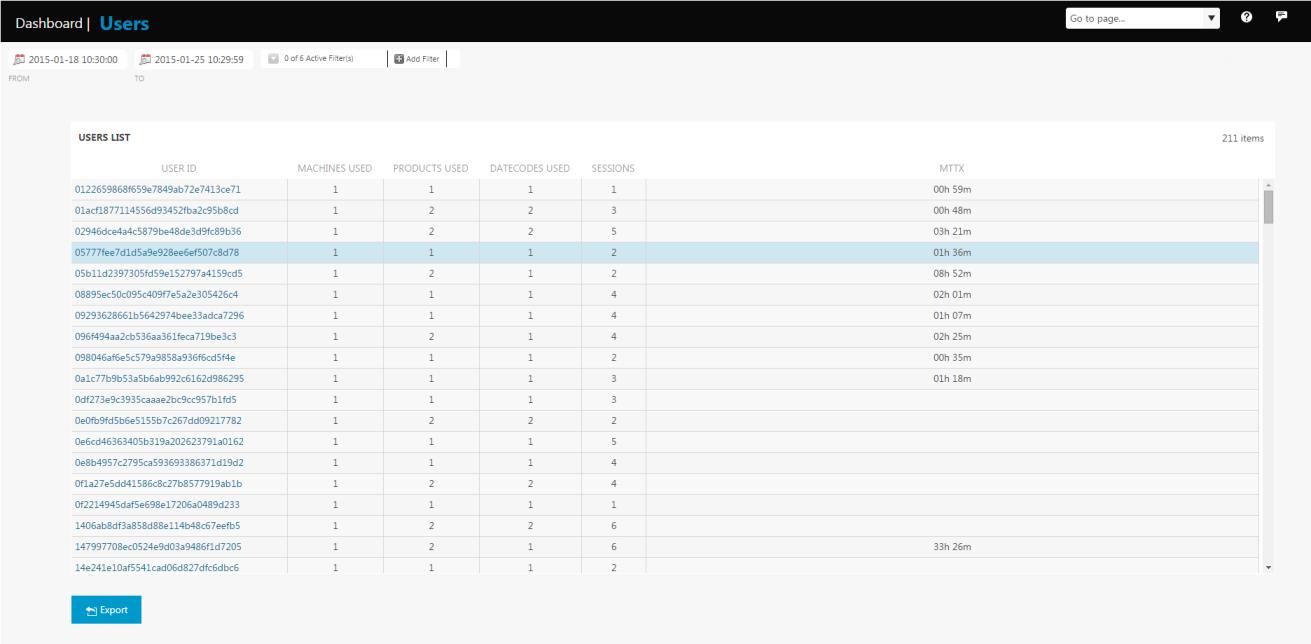
Use Add Filter to filter user data in your environment.
Click Export to export the user database to a .csv file.
Click an id in the USER ID column to open specific details of a particular user in your environment. You can use the links on this page to access additional details for each user. For more information, see the User Page.