Mean Time to Exit (MTTX) Page
The Mean Time to Exit page provides information about the average working time for Creo applications over a particular period. It is calculated as follows:
MTTX = Working Time ∕ Number of Unexpected Exits
You can access the Mean Time to Exit (MTTX) page from the dashboard by using either of the following methods:
• From the Go to page list, select Mean Time to Exit (MTTX).
• From the OVERVIEW gadget, click Average MTTX.
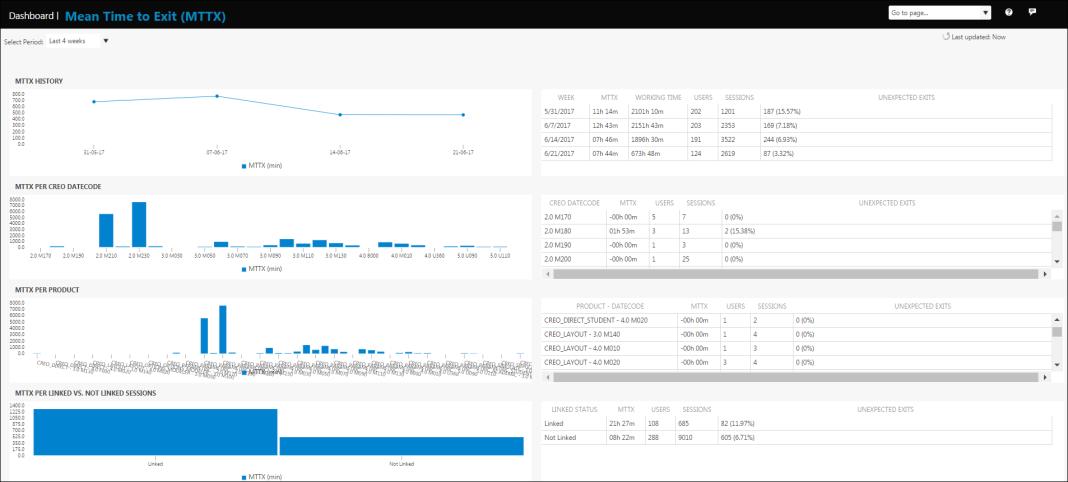
Use the Select Period list to view data over a period of 4 weeks to 16 weeks.
The following information is displayed for the selected period:
• MTTX HISTORY
The MTTX HISTORY table provides information about the mean time to exit for Creo applications over the selected time period in weeks.
Click a row in the MTTX History table to open the Users Page. This page provides information on all the users within your environment. Click USER ID to open the User Page. You can use the links on this page to access additional details for each user.
• MTTX PER CREO DATECODE
The MTTX PER CREO DATECODE table displays the datecodes of Creo applications used in your environment and the mean time to exit for each datecode.
• MTTX PER PRODUCT
The MTTX PER PRODUCT table displays the Creo products that are used in your environment and the mean time to exit for each product.
• MTTX PER LINKED VS. NOT LINKED SESSIONS
The MTTX PER LINKED VS. NOT LINKED SESSIONS table provides information about the mean time to exit for Creo sessions that were linked and not linked to Windchill. With this information enables you can to compare the mean time to exit for linked and not linked Creo sessions.