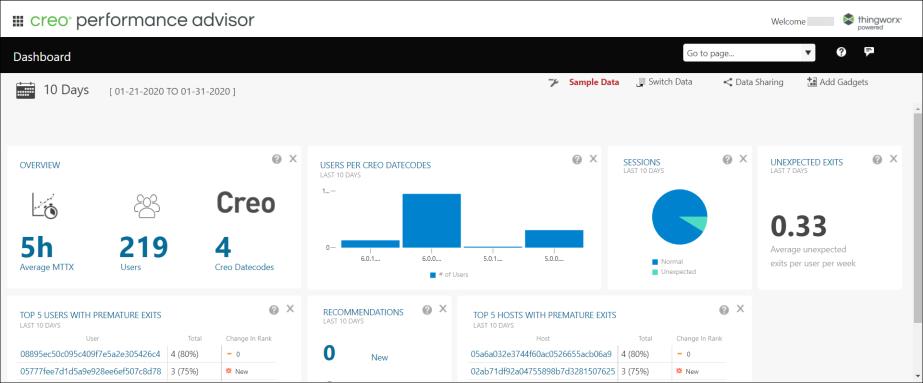Accessing the Dashboard
Before you can view your data in the dashboard, ensure that you meet the following requirements:
• You have a global support account with PTC.
• Sufficient time has passed for data from PTC Diagnostic Tools to be viewable in the dashboard. This normally takes a maximum of 4 hours.
To access the dashboard:
1. Open a web browser and type https://support.ptc.com in the address bar.
2. Log in using your account credentials.
3. Browse to the Manage & Monitor Software section. Click Performance Advisor - System Dashboard under Proactive system scans and performance. The PTC Performance Advisor page is displayed.
4. Click Performance Advisor for Creo to open the Creo Performance Advisor dashboard.