Global Status Page
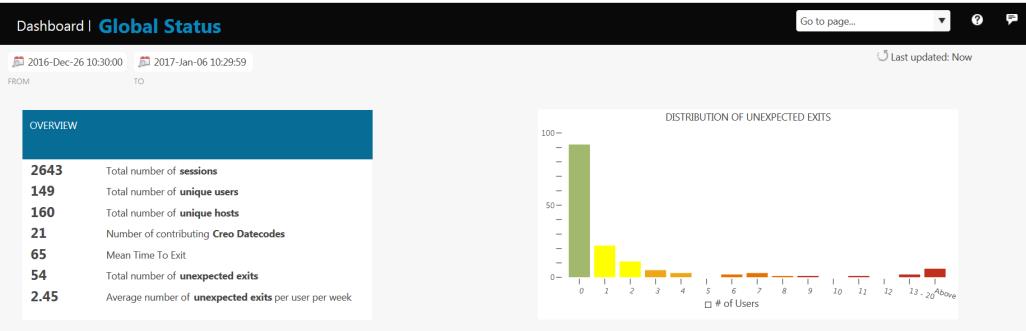
From the OVERVIEW gadget, click OVERVIEW in the title of the gadget to open the Global Status page.
Use the date range fields to view the following information for a specified period:
• The OVERVIEW table provides detailed information about the Creo applications used in your environment.
• The DISTRIBUTION OF UNEXPECTED EXITS chart can be used to monitor troubled users and gauge stability impacts to the user base.
In the example above, the following information is available for the number of users with unexpected exits for the specified period:
◦ Most users have zero exits, indicated by the green bar.
◦ Some users have one exit, indicated by the yellow bar.
◦ A few users have between 1 and approximately 15 exits, indicated by the brown bars.
Review the user’s session chart to identify patterns of repetition or other causes of high-exit counts.