Form Set File Overview
In a Form Set file, you enable the custom forms to use in System files. When you create a Project, A default Form Set file for this Project is created. If you open it, no forms are enabled for any table type because no custom forms have been created yet. You create custom forms by creating Form Design files. For more information, see Form Design Files.
When a module is selected for use, all enabled forms for that model in the Form Set file are shown in the System file. Because Simplify file inputs is selected in the Project properties for a newly created Project, only one occurrence of a Form Set file can exist in the Project. For more information, see General Project Properties.
Because viewing a Form Set file that contains a custom form makes it is easier to understand how to use the Form Set file, a sample Form Set file follows. This Form Set file is for the Tablet PC Sample Project in the Samples folder on the Windchill Risk and Reliability application server. For more information, see Sample Projects and Templates.
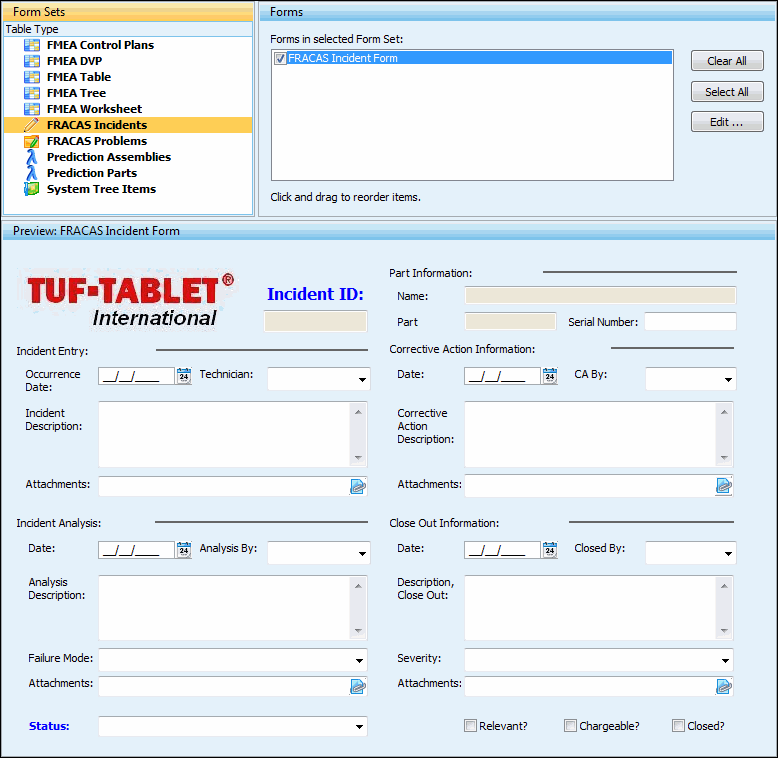
All custom forms that you create or copy into the Project in the Form Set file are automatically enabled, which greatly simplifies Project setup. If you do not want to use a form in the System file, in the Form Set file, you clear its checkbox in the Forms pane. For more information, see Configuring a Form Set File.
You can insert the special Form Set field in FMEA and FRACAS tables and on their forms. You can then use it to select from enabled form set views. For more information, see Creating and Enabling Additional Form Set Views. |