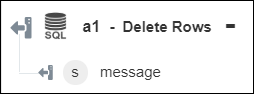Delete Rows
Use the Delete Rows action to delete rows from the database.
Complete the following steps to use the Delete Rows action in your workflow:
1. Drag the Delete Rows action under SQL Connector to the canvas, place the pointer on the action, and then click  or double-click the action. The Delete Rows window opens.
or double-click the action. The Delete Rows window opens.
2. Edit the Label, if needed. By default, the label name is the same as the action name.
3. To add an SQL connector type, refer to Supported SQL Connector Types.
If you previously added a connector type, select the appropriate Connector Type, and under Connector Name, select the connector.
4. Click TEST to validate the connector.
5. Click MAP CONNECTOR to execute the action using a connector that is different from the one that you are using to populate the input fields. In the Runtime Connector field, provide a valid SQL connector name. For more information about MAP CONNECTOR, see Using Map Connector.
6. In the Table list, select the appropriate database table from where you want to delete rows.
You can delete multiple rows at a time.
7. In the Where Clause Using list, do one of the following:
If you chose Selection in the Where Clause Using list | ||
|---|---|---|
a. Under the Where group, in the Join Clauses by list, select one of the following options: ◦ AND—All conditions specified under the Attributes group must return true. ◦ OR—Either of the conditions specified under the Attributes group must return true.
b. Under the Attributes group, click Add, and do the following: a. In the Attribute list, select the column that you want to filter. b. In the Operators list, select the appropriate conditional operator. c. In the Value field, enter the value of the column for the filter. Click Add to add multiple columns. Click If you add the same attributes and select AND in the Join Clauses by list, the attributes are joined by the OR operator. |
OR
If you chose Query in the Where Clause Using list | ||
|---|---|---|
In the Where Clause field, enter all required inputs in the following SQL Query format: column1 = 'text value' AND column2 >= 13
|
8. Click Done.
For PostgreSQL connector, during workflow execution, you might see the “Cannot find module 'pg-native'” error in your ThingWorx Flow logs. Ignore this error, as this error has no impact on your workflow execution. |
Output schema
The output schema for the Delete Rows action returns a message string and a count with the number of rows that have been deleted.