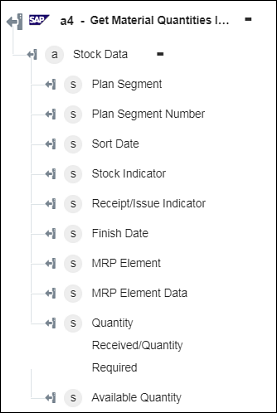Get Material Quantities
Use the Get Material Quantities action to get the material quantities in stock, production, and order for a specific plant.
The following BAPI has been used for this action:
Complete the following steps to use the Get Material Quantities action in your workflow:
1. Drag the Get Material Quantities action under SAP RFC to the canvas, place the pointer on the action, and then click  or double-click the action. The Get Material Quantities window opens.
or double-click the action. The Get Material Quantities window opens.
2. Edit the Label, if needed. By default, the label name is the same as the action name.
3. To add an SAP RFC connector type, refer to Supported SAP RFC Connector Types.
If you previously added a connector type, select the appropriate Connector Type, and under Connector Name, select the connector name.
4. Click TEST to validate the connector.
5. Click MAP CONNECTOR to execute the action using a connector that is different from the one that you are using to populate the input fields. In the Runtime Connector field, provide a valid SAP RFC connector name. For more information about MAP CONNECTOR, see Using Map Connector.
6. In the Material ID list, enter at least 3 characters to search for the material ID.
7. In the Plant list, select an available plant for the provided material ID.
8. In the Get Quantities In list, select one of the following options:
◦ Stock—Get stock data for a specific material ID and for a specific plant.
◦ Production—Get production data for a specific material ID and for a specific plant.
◦ Order—Get order data for a specific material ID and for a specific plant.
9. Click Done.
Output schema