Example: Using SAP RFC Actions
For a company to retrieve SAP material ID and material data, and send an SMS to the operator about the cross-plant material status, the workflow consists of the following actions:
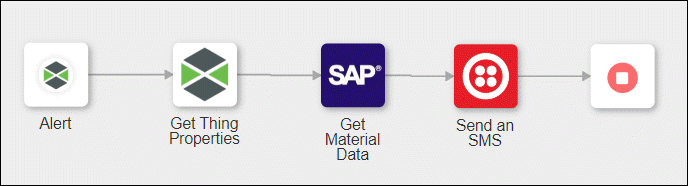
Step 1: Configure ThingWorx trigger
Let us set up a ThingWorx trigger that fires off each time an alert is created in ThingWorx.
The following steps provide details of the values that you need to specify in the action form for this specific example. For detailed steps on configuring this trigger, see ThingWorx Triggers.
1. In ThingWorx Composer, create a ThingWorx Thing entity, for example, SAPThing with the following details:
▪ materialId property
▪ alertProperty property
2. In ThingWorx Flow, place the pointer on the start icon  , and then click
, and then click  or double-click
or double-click  . A list of triggers appears.
. A list of triggers appears.
3. Select ThingWorx to configure the ThingWorx trigger.
4. In the Source Entity list, select your ThingWorx source entity, SAPThing.
5. In the Event list, select Alert.
6. In the Source Property list, select the alert property, alertProperty.
Step 2: Use the Get Thing Properties action to get material ID from ThingWorx
The following steps provide details of the values that you need to specify in the action form for this specific example. For detailed steps on configuring this action, see Get Thing Properties.
1. In the Find By list, select Selection.
2. In the Thing list, select your ThingWorx source entity, SAPThing.
3. In the Property list, select materialId.
Step 3: Use the Get Material Data action to get material data from SAP RFC
The following steps provide details of the values that you need to specify in the action form for this specific example. For detailed steps on configuring this action, see Get Material Data.
1. In the Material ID field, map the materialId output of the Get Thing Properties action.
2. In the Plant list, select an available plant for the provided material ID.
Step 4: Use the Send an SMS action to send an SMS to the operator
The following steps provide details of the values that you need to specify in the action form for this specific example. For detailed steps on configuring this action, see Send an SMS.
1. In the Message field, map the Cross-Plant Material Status output of the Get Material Data action.
Now, whenever the material ID and material data are retrieved from SAP RFC, an SMS is sent to the operator about the cross-plant material status.