Mapping Active Directory User Attributes to the ThingWorx userExtension Property
When a new Active Directory user logs in, that user is created in ThingWorx and that user may be auto-provisioned, depending on the settings in Active Directory for Create User. The options described in the table below allow for mapped attributes to be automatically mapped from the Active Directory server to the UserExtension property table for that user in ThingWorx. When an existing Active Directory user logs in, any modified values are pulled into the user's UserExtension mapping. If a new UserExtension configuration table row mapping is added, it pulls the new data in to the user's UserExtension property.
To set up mappings in ThingWorx Composer:
1. Navigate to the Active Directory directory service in Composer ( > > .
2. Display the Configuration page and scroll down to the section, User Extension Property Mapping Configuration Table, and click Add, as indicated here:
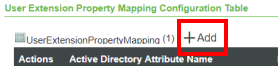
3. In the Active Directory Attribute Name field of the User Extension Property Mapping window, type the name of the Active Directory attribute that you want map automatically to a ThingWorx property. The following screen shot shows the drop-down menu for selecting the ThingWorx property. Select one of the values in this list.

4. Once you make a selection and click Add; the new row appears in the configuration table:
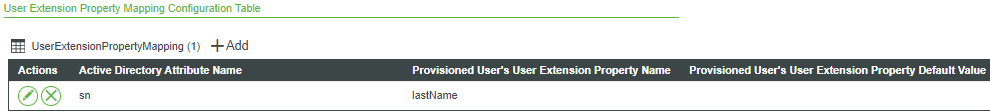
Attribute | Description | ||
|---|---|---|---|
activeDirectoryAttributeName | The name of an attribute in the Active Directory user's attributes that can be mapped. This field can be left blank to specify a default value for all users synchronized from Active Directory.
| ||
userExtensionPropertyName | The name of the user extension property in the ThingWorx user's UserExtension table that needs to be mapped to the Active Directory attribute.
| ||
userExtensionDefaultValue | The default value for the UserExtension property if the attribute was not found on the AD server, or was invalid or empty. |
If you see the following error message in the ThingWorx Application Log, refer to Troubleshooting: Invalid Name for UserExtension Property
Property name: <property_name> not found
in UserExtensions properties
in UserExtensions properties