ThingWorx Azure IoT Hub Connector
The ThingWorx Azure IoT Hub Connector enables communication between devices that communicate with an Azure IoT Hub and with the Azure IoT Edge service. The IoT Edge is an IoT Service that three components, IoT Edge modules, the IoT Edge runtime, and the IoT Edge cloud interface. For details, refer to the Microsoft Azure IoT Edge documentation.
Important Note for Customers of PTC Cloud Services
If you are a PTC ThingWorx Cloud Services customer, you can skip much of the installation, configuration, and deployment information in this help center. However, you are responsible for connecting your edge devices to the Azure IoT Hub. This is true for both customers using the ThingWorx Azure Industrial IoT OPC UA integration and customers using the Connector with their IoT Edge devices. To connect an IoT Edge device to the IoT Hub, a "twin" must be created on the IoT Hub. PTC Cloud Services cannot provide you access to the Azure Portal. Alternatives to the Azure Portal are Visual Studio Code with its Azure IoT Edge Extension and Azure PowerShell.
ThingWorx Azure IoT Hub Connector Integration
The ThingWorx Azure IoT Hub Connector integrates edge devices that are running applications developed using a Microsoft Azure IoT SDK with the ThingWorx Platform. The following diagram illustrates the integration. In particular, it shows how data flows in from one or more Azure IoT Edge devices, through Microsoft Azure IoT Hub to the ThingWorx Azure IoT Hub Connector. The Azure IoT Hub Connector translates messages from Azure IoT devices to messages that the ThingWorx Platform can understand. The Connector then forwards the messages to the ThingWorx Platform. The following diagram shows an example of an Azure IoT Hub integration for a standalone ThingWorx Platform. Notice that, except for the edge devices, the components of this integration can exist in the Azure Cloud:
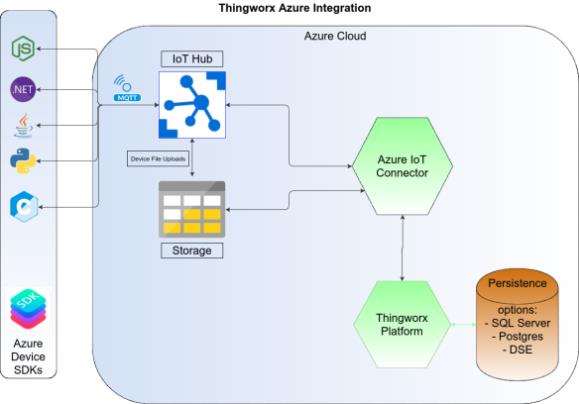 As the figure shows, messages flow from the edge devices to the Azure IoT Hub, then to the ThingWorx Azure IoT Hub Connector and the Azure Storage. From the Azure Storage, messages can be sent to the Connector. All messages sent to the Connector are forwarded to a ThingWorx Platform instance.
As the figure shows, messages flow from the edge devices to the Azure IoT Hub, then to the ThingWorx Azure IoT Hub Connector and the Azure Storage. From the Azure Storage, messages can be sent to the Connector. All messages sent to the Connector are forwarded to a ThingWorx Platform instance.Continue to
ThingWorx Azure IoT Hub Connector in a ThingWorx High Availability Cluster to learn about operating the Azure IoT Hub Connector in a ThingWorx High Availability Clustering environment.
Activity | Where to find information |
|---|---|
Learn about the Azure IoT Hub Connector | |
Upgrade from an earlier version of the Connector | |
Read an overview of steps to deploy the Connector | |
Find information about what must exist in your Azure IoT space before deploying the Connector | |
Download and install the Connector | |
Import the extensions into ThingWorx Platform, using ThingWorx Composer | |
Create the required entities in ThingWorx Composer | |
Configure the Connector and metrics reporting | |
Set up encryption for the configuration file of the Connector | |
Set environment variables | |
Grant ThingWorx permissions and visibility to the Connector | |
Start the Connector | |
Run the smoke test, including setup, validations performed, running, and troubleshooting | |
Monitor the Connector | |
Fine-tune Connector settings | |
Troubleshoot issues | |
Entity References for the extensions |
End users who have access to ThingWorx Composer or applications written using ThingWorx Mashup Builder and Javascript can work with Azure IoT Edge devices and modules and with Azure IoT Devices in Composer, as indicated in the following table The table provides links to activities that end users may want to perform on the assets for which they are responsible and to which they have permissions in ThingWorx.
Activity | Description |
|---|---|
Run Device Jobs | |
Download files to Azure IoT devices | |
Use Azure Device Methods with devices | |
Upload files from devices | |
Use the Azure Blob Storage in ThingWorx | |
Set up lifecycle events for Azure IoT devices |