Step 1. Create and Configure Items in Azure IoT
Before downloading and installing the Azure IoT Hub Connector, you need to set up your Azure IoT environment using the Azure IoT portal. You should also take note of information about your Azure IoT Hub and your Azure Blob Storage. You will need this information when configuring the Connector.
|
|
For users of the ThingWorx Azure Industrial IoT (IIoT) OPC UA Integration, the step to deploy dependent Azure IoT resources to your resource group creates all of these entities for you. You can skip this step.
|
Make sure that your Azure IoT environment meets the following requirements:
1. In your Azure IoT account, you have an Azure IoT Hub and a generic Storage Account.
If you need instructions on creating an Azure IoT Hub, refer to
Create an IoT hub using the Azure portal. For instructions on creating a Storage Account, refer to
Create a storage account.
|
|
Ideally, your IoT Hub and storage account are in the same location, as specified in the Current Location settings for the Hub and for the storage account in Azure IoT. For example, here is a status and location for a generic storage account, as shown in the Azure portal: 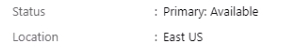 |
2. In your Azure Storage account, you have created one or more containers for storing files:
◦ Azure IoT Edge device upload container. For example, file-uploads.
|
|
The Azure IoT Hub Connector uses the Azure Blob Storage account for checkpointing the delivery of telemetry.
|
3. In your Azure IoT Hub configuration, you have
◦ Associated file uploads with your blob storage container by enabling file notifications and specifying the Edge device upload container that you created in > > .
|
|
If you skip this step, file transfer notifications will not be sent. You need to have file transfer notifications enabled in your Azure configuration and in your Azure IoT Hub. The Connector will try repeatedly to connect but cannot open the endpoint if these settings are not in place.
|
◦ Created message routes to direct DeviceLifecycleEvents and TwinChangeEvents events to the built-in events endpoint. For a tutorial, refer to
Tutorial: Use the Azure CLI and Azure portal to configure IoT Hub message routing.
|
|
As a best practice Microsoft recommends configuring consumer groups other than the $Default consumer group to monitor messaging. This is especially true if you have other applications consuming events. For more information about consumer groups, refer to
https://docs.microsoft.com/en-us/azure/event-hubs/event-hubs-features#consumer-groups. For an example of an error that can occur if you use the same consumer group for the Connector and your tool for monitoring messages in Azure, refer to
Azure: Non-epoch Receiver Not Allowed Error. The topic shows you how to add a new consumer group.
|
4. You have at least one Azure IoT Device or Azure IoT Edge Device connected to your Azure IoT Hub.