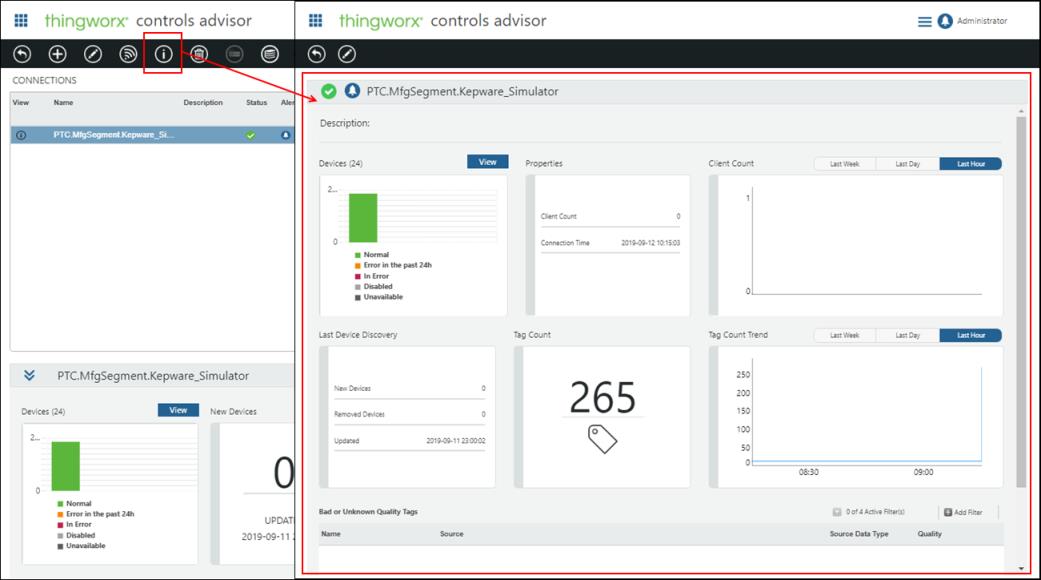Customizing Launch Point Mashups
The mashups launched for specific areas of the ThingWorx Apps user interface are configured in the LaunchPointEntitySettings section of the launch point configuration Thing Configuration page. These launch points include:
The customization for all launch point mashups follows the same general workflow:
1. Edit the provided duplicate of the mashup, for example PTC.Factory.KEPServerEX.C_DeviceList_[ReleaseVersion]. If you have the license to duplicate the original mashup, you can make the duplicate yourself using a different name.
|
|
When viewing or editing mashups that are provided with ThingWorx Apps, click No if presented with a message asking if you want to replace deprecated widgets with new widgets.
|
For information on working with mashups, see Mashup Builder in the ThingWorx Help Center.
2. Change the mashup name for the corresponding launch point key in PTC.Factory.C_LaunchPointConfigurationThing_[ReleaseVersion] to the name of your customized mashup.
The next sections provide information on additional customizable launch point mashups. Each section provides the field name for the launch point in the LaunchPointEntitySettings section, the original default mashup name and image, and the name of the provided duplicate mashup.
|
|
When viewing or editing mashups that are provided with ThingWorx Apps, click No if presented with a message asking if you want to replace deprecated widgets with new widgets.
|
Asset List Filter Mashup
• Launch Point Key: AssetListFilterMashup
• Default Mashup: PTC.SCA.SCO.AssetMonitor.AssetList.FilterMashup
• Duplicate Mashup: PTC.SCA.SCO.AssetMonitor.AssetList.C_FilterMashup_[ReleaseVersion]
• Image:
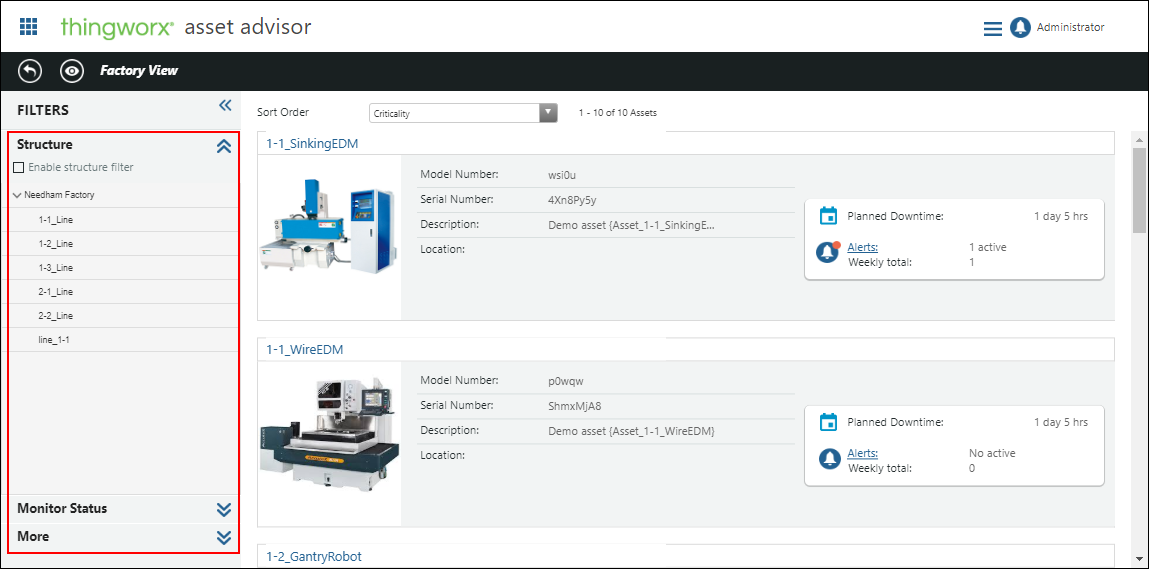
Asset List Entry Mashup
• Launch Point Key: AssetListEntryMashup
• Default Mashup: PTC.SCA.SCO.AssetMonitor.AssetSummaryMashup
• Duplicate Mashup: PTC.SCA.SCO.AssetMonitor.C_AssetSummaryMashup_[ReleaseVersion]
• Image:
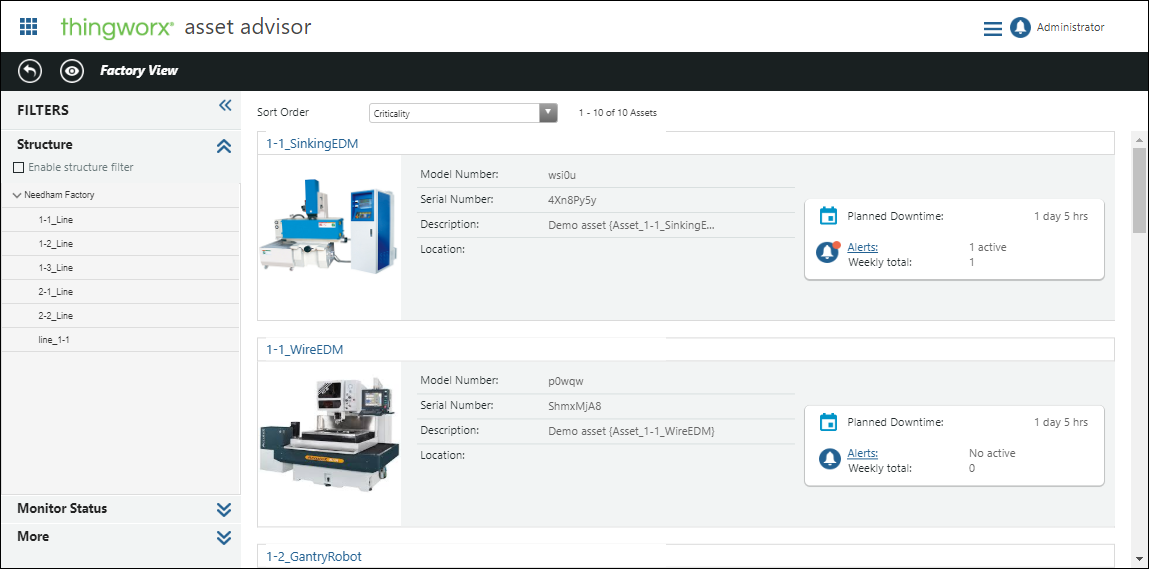
Asset Detail Container Mashup
To use a customized duplicate of this mashup, edits the following information on the Configuration page of the launch point configuration Thing: • The corresponding launch point key (AssetDetailContainerMashup) under LaunchPointEntitySettings • The AssetDetailContainerMashup field for the Asset equipment type in the EquipmentUserInterfaceSettings configuration table |
• Launch Point Key: AssetDetailContainerMashup
• Default Mashup: PTC.SCA.SCO.AssetMonitor.AssetDetailContainerMashup
• Duplicate Mashup: PTC.SCA.SCO.AssetMonitor.C_AssetDetailContainerMashup_[ReleaseVersion]
• Image:
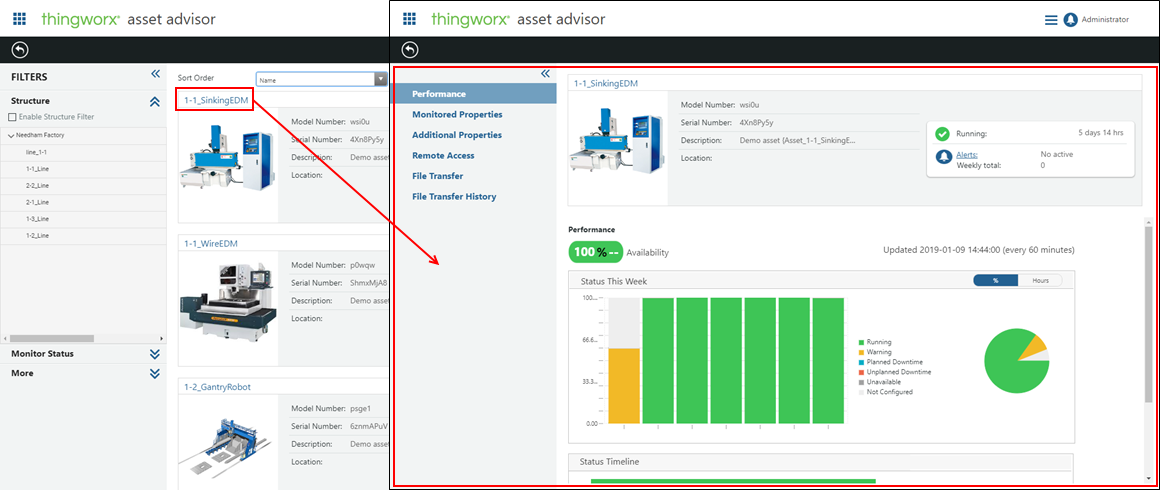
Asset Detail Action Menu
• Launch Point Key: AssetDetailMenu
• Default Mashup: PTC.SCA.SCO.AssetMonitor.AssetDetail.ActionMenu
• Duplicate Mashup: PTC.SCA.SCO.AssetMonitor.AssetDetail.C_ActionMenu
• Image:
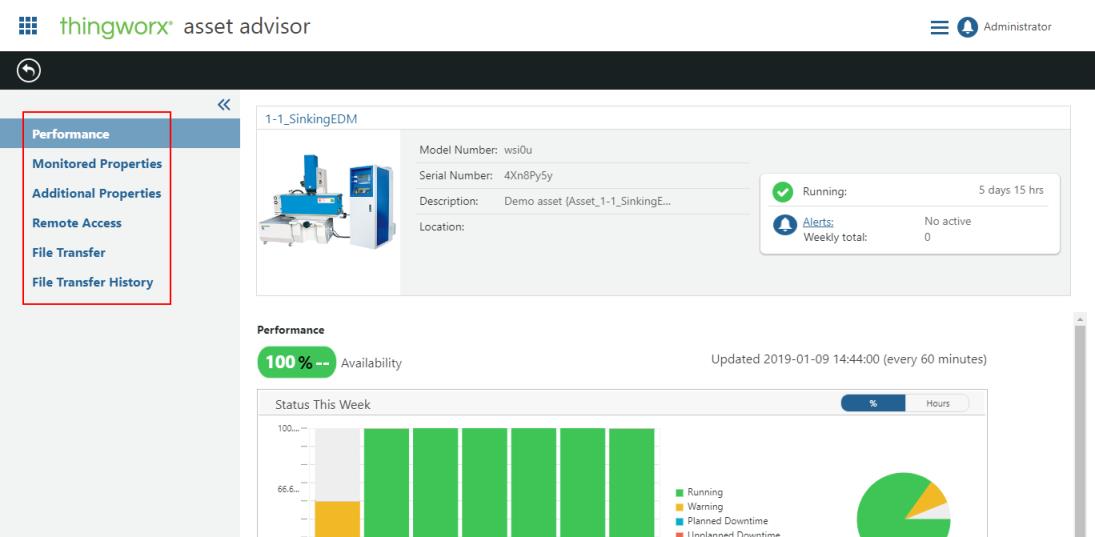
Device List Mashup
• Launch Point Key: DeviceListMashup
• Default Mashup: PTC.Factory.KEPServerEX.DeviceList
• Duplicate Mashup: PTC.Factory.KEPServerEX.C_DeviceList_[ReleaseVersion]
• Image:
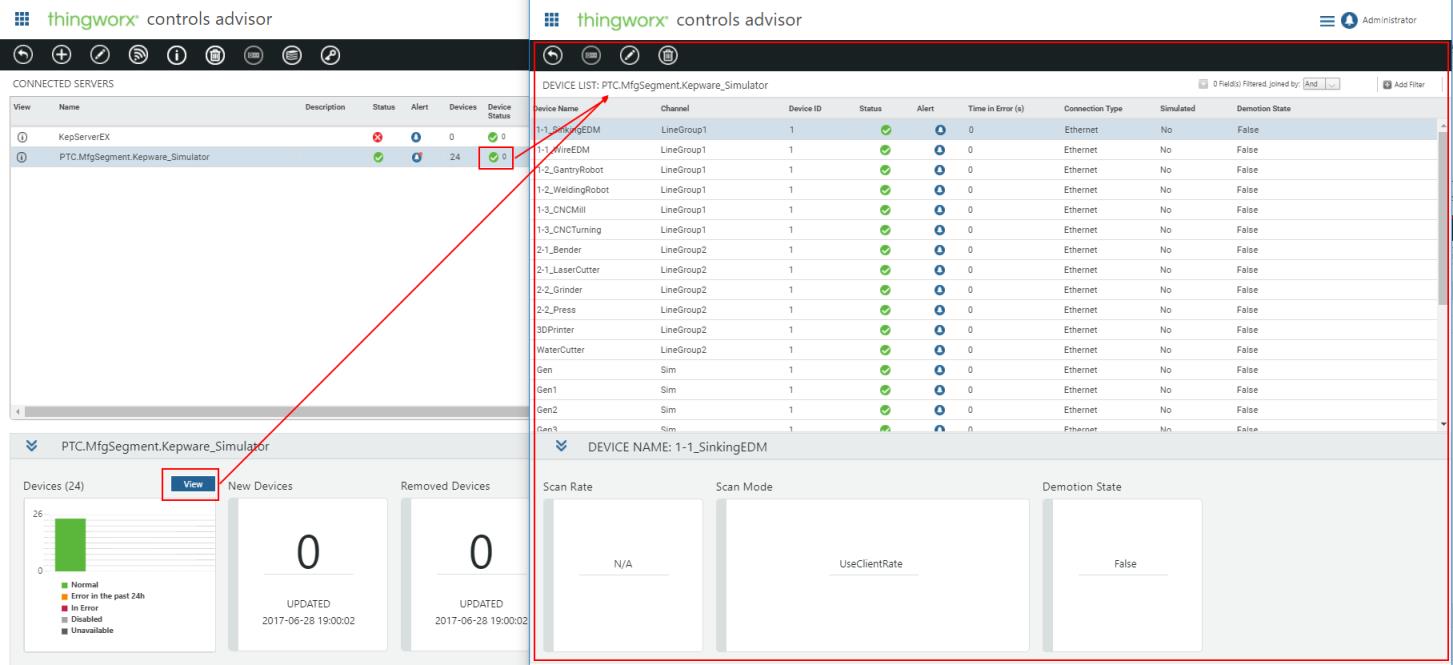
Production Historical Data Mashup
• Launch Point Key: ProductionHistoricalDataMashup
• Default Mashup: PTC.Factory.ProductionHistoricalData
• Duplicate Mashup: PTC.Factory.C_ProductionHistoricalData_[ReleaseVersion]
• Image:
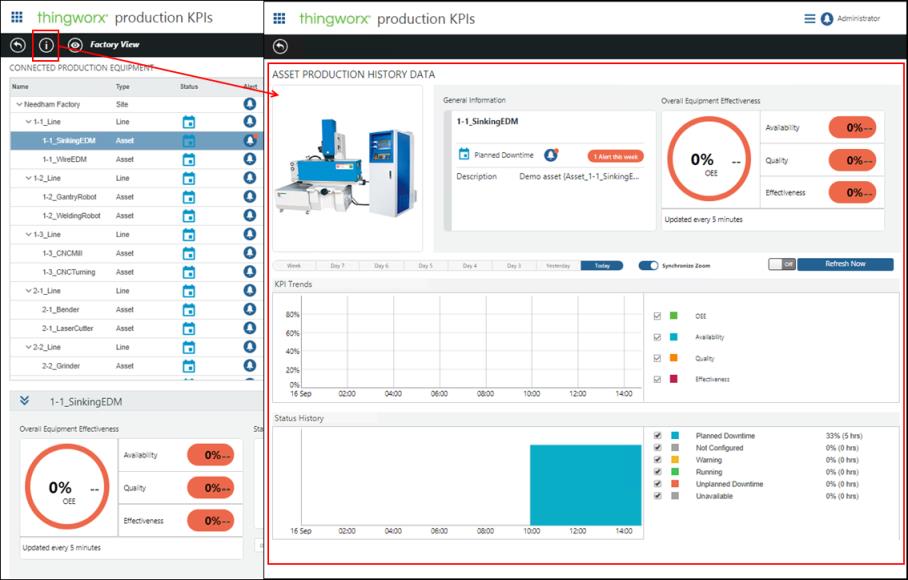
Server Detail Page Mashup
• Launch Point Key: ServerDetailPageMashup
• Default Mashup: PTC.Factory.KEPServerEX.DetailPage
• Duplicate Mashup: PTC.Factory.KEPServerEX.C_DetailPage_[ReleaseVersion]
• Image: