Changing or Adding New Logos in the Application Headers
To change or add logos in the application headers:
1. Edit PTC.Factory.C_MasterMashupTitle_[ReleaseVersion] in ThingWorx Composer.
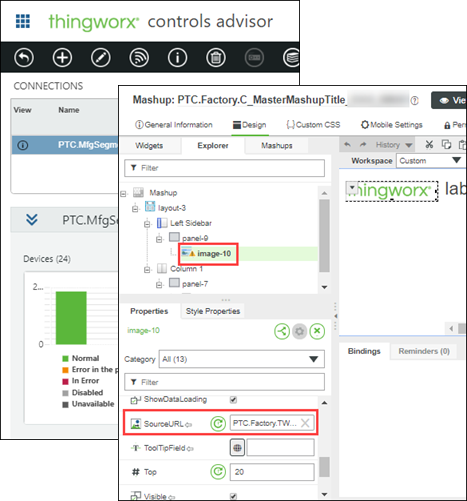
When viewing or editing mashups that are provided with ThingWorx Apps, click No if presented with a message asking if you want to replace deprecated widgets with new widgets. |
2. Change the SourceURL of the image for the header in the mashup to any existing or new media entity.
3. You can do other styling changes on this mashup. For example, you can keep the ThingWorx logo, and add your company logo.
4. Change the TitleMashup launch point value in PTC.Factory.C_LaunchPointConfigurationThing_[ReleaseVersion] to PTC.Factory.C_MasterMashupTitle_[ReleaseVersion].