Changing the Logo and Text on the Welcome Page
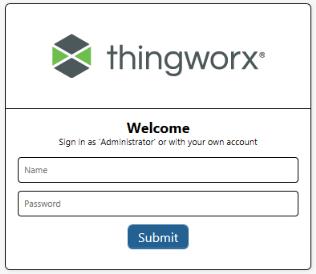
To change the logo and text on the Welcome page:
1. Create a new organization in the ThingWorx Composer. The default organization is Welcome and can be used as a template or reference for customization.
2. Choose the name and logo image.
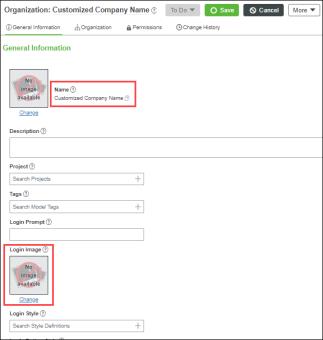
3. Change the LoginWelcome launch point value in PTC.Factory.C_LaunchPointConfigurationThing_[ReleaseVersion] to the newly created organization entity name.
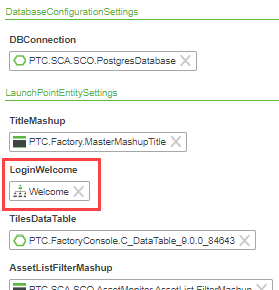
4. To view the changes, sign out of ThingWorx Apps, and sign in again.