Troubleshooting Okta Active Directory Sync
Typically, you may encounter some of the following issues with Okta AD sync.
I do not have an API token.
User and group provisioning is not enabled for your Zinc instance. Contact Zinc Customer Support to have provisioning enabled and obtain a token.
Errors occurred when I tested API credentials.
If you previously obtained an API token for your Zinc instance and used it to configure Okta API integration, and testing fails with a notification that credentials are incorrect, contact Zinc Customer Support to confirm that your Zinc instance is allowed to sync both users and groups from your Okta directory.
Can I update the email (userName) attribute for synced users?
No, you cannot update this attribute after users are created in Zinc. The userName attribute, which maps to user email addresses, is the unique identifier for Zinc users. If this value changes, remove the old user account from the app, and create a new user with the updated email address in Okta to trigger the same updates in Zinc
Can Zinc users have different userName attributes than their primary email addresses?
Zinc users are uniquely identified by their email addresses. No separate properties such as username, email, or primary email exist in Zinc. SCIM usernames must be in an email format, and this single value is used as username, email, and primary email in Zinc.
Can I update user displayName properties in Zinc?
Zinc does not store usernames, but forms a displayName property based on user first and last names. To update user displayName properties in Zinc, update user first or last names.
When I create new Groups in the Zinc Admin Console, they are missing from Okta. Why?
The Zinc API does not provide import support for Zinc Groups which were not originally created by Okta or other external directory integrations. This is also the reason that you cannot edit or delete a synced Okta Group in the Zinc Admin Console. You must perform all administrative tasks for synced ZincGroups in your Okta directory.
To view a list of Groups created by Okta directory sync, in the Okta Portal, navigate to the Zinc application, and then on the Push Groups tab, click Refresh App Groups.
I cannot edit my synced Groups in the Zinc Admin Console.
Your Okta directory acts as the single source of truth for synced Groups in Zinc. You cannot modify Group properties or memberships in the Zinc Admin Console, and you must perform all administrative operations for synced Groups in your Okta directory.
To edit synced Groups in the Admin Console, you can unlink the Group from your Okta directory. To do so, on the relevant Group Settings page, External Directory area, click Unlink.
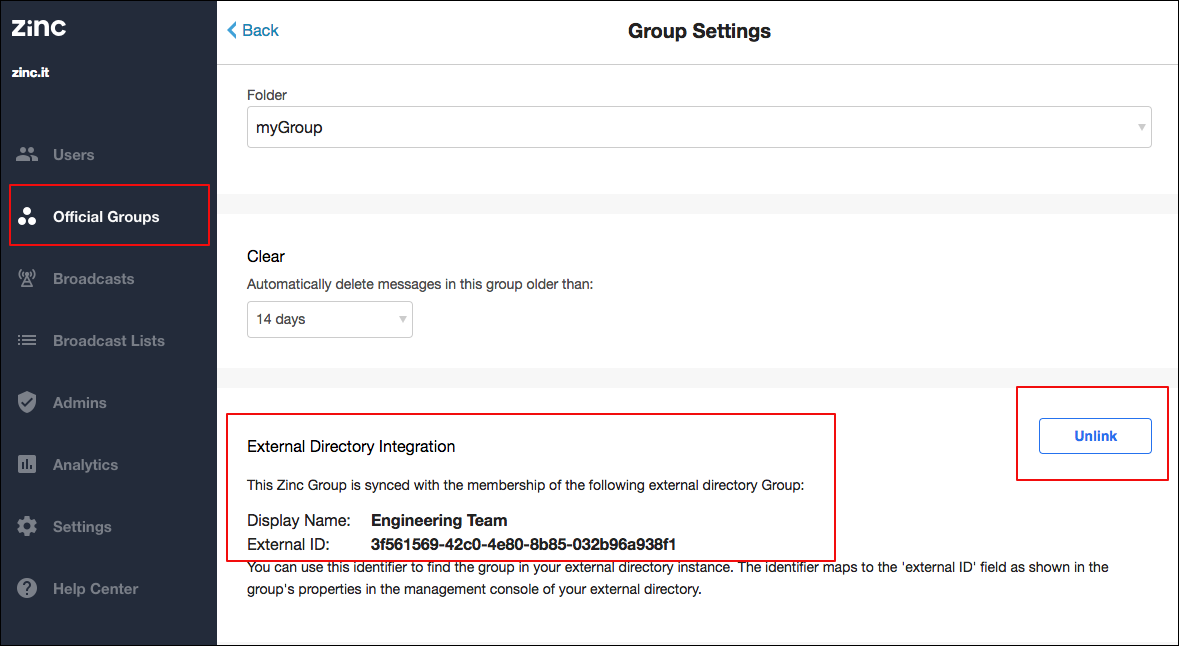
Unlinked Groups remain intact in Zinc with their current members and admins, but do not reflect any updates to the external directory from which they were originally created. After you unlink a Group, if you want to link it again, a new Zinc Group is created. |
My deactivated users are not in the Zinc application directory.
In Zinc, users cannot be deactivated. This means that when you deactivate users in your directory, they are removed from your Zinc instance, and are recreated in Zinc when you reactivate them in your directory. Therefore, deactivated users in your Okta directory do not appear in the Zinc Admin Console.
After I remove a group from the Okta directory, it still appears in Zinc.
You can manage this behavior in the Zinc Admin Console. In some cases, you might want to retain Group Conversations in Zinc after groups are deleted from your external directory. You can remove unnecessary Groups in the Zinc Admin Console.
For more information: