Using Custom Fields in Project Files
After your system administrator configures Service Board to support custom fields in imported projects, you must add the relevant custom fields to your MS Project (.mpp) or Safran Project (.xml) files before you import them into Service Board.
To use custom fields in project files:
1. To use custom fields in MS Project, create one or more custom fields, and then rename the new custom fields to exactly match the names of the fields that are mapped for data sync.
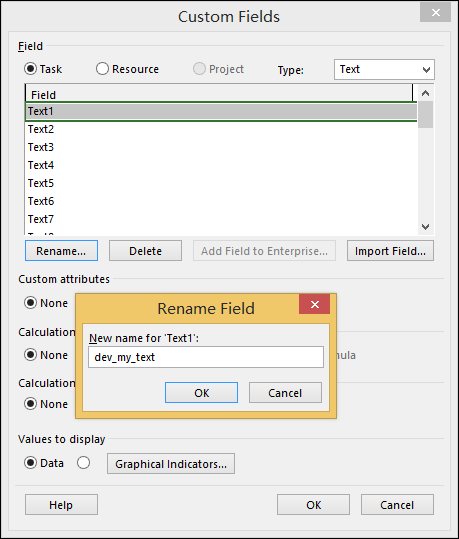
2. To use custom fields in Safran Project, create user fields as needed.
• For successful Safran Project file import, Lowest Duration Units must be set to Hours. Otherwise, time values for Start, Finish, and other date-related fields are set to 0. • Reference fields are not exported by default, and can only be exported after manual mapping. |
3. To export computed fields from Safran Project, define calculated values for the Text, Date, Flag, Decimal, or Duration fields and configure a formula, and then select the Save to Database check box.
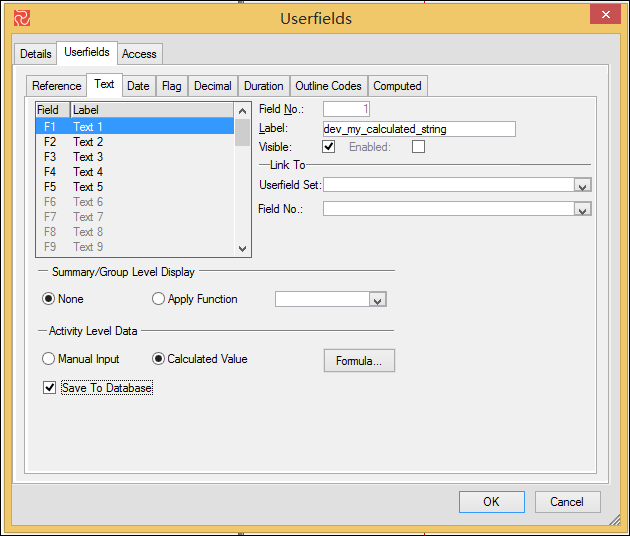
4. To ensure that calculated fields such as Start and Finish are included in your exported Safran Project .xml file, in the Project Export dialog box, clear the Null ES/EF/LS/LF in the export file check box.
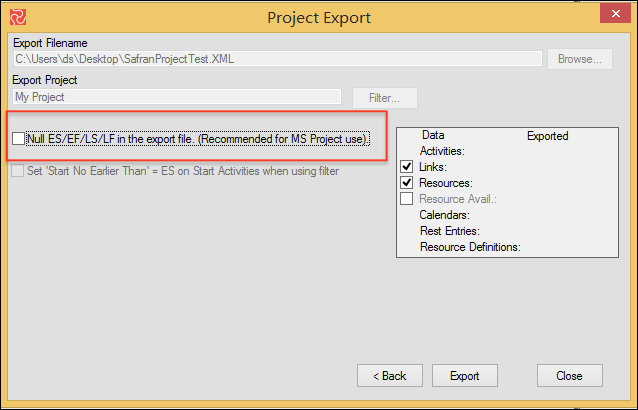
For more information: