Upgrading the ServiceMax Version
After you prepare a Salesforce org, you must upgrade the installed ServiceMax version to the latest release, which is required for Service Board.
To upgrade the ServiceMax version:
2. In the Release Packages table, in the row for the latest release, click the appropriate package link (Production Installation or Sandbox Installation).
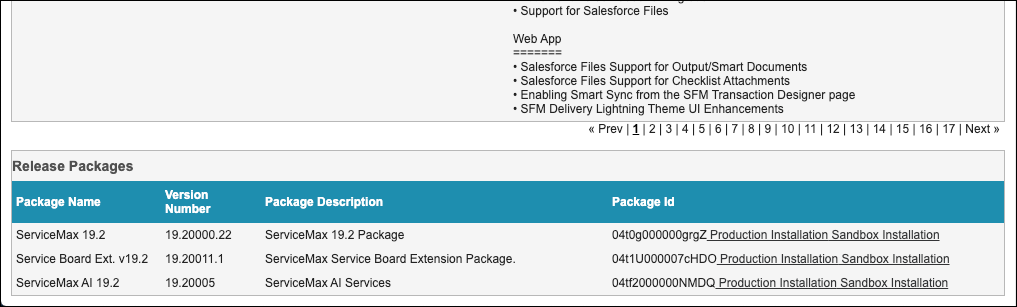
3. Log into a production or sandbox org.
4. Select the users and profiles for which you want to install the package, and then click Upgrade.
For more information: