Search Crew Resources
You can search for Resources locally within a selected Crew Resource List, or globally across all Resources.
To search for Resources within the currently selected Crew Resource List or globally across all Resource Lists, you can use the Search Resource List option. Typeahead search is supported, and you can use quotes, wildcard characters, and search operators to refine search results. Filtering is also supported, with similar functionality to that of the Job Filter option. You can click in the Search field, click the Scope icon, and then select All Resources or Current List. Search results appear in the Crew Resource List pane with values that match your search parameters rendered in bold font.
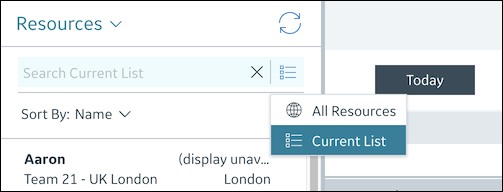
To globally search for Resources across all Resource Lists, you can also use the Resource Search option. Typeahead search, quotes, wildcard characters, and search operators are supported.
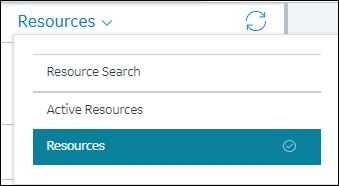
For more information: