Granting Permissions to Objects
After you create custom data models, operations, and event handlers, the next step is to grant permissions.
|
|
To grant permissions, you must have the System Administrator role.
|
To grant permissions to objects:
1. In Max Designer, on the Designer Dashboard, in the Designer Actions pane, click Application Designer, and then in the left pane, in the Namespace list, click Development – dev.
2. In the right pane, in the list, click the newly created Shopping App, and then in the left pane, click Objects.
3. In the right pane, in the list, click Sales Territory to open Object Designer, and then in the left pane, click Permissions.
4. In the right pane, click Go to Permission Editor, and then in Permission Editor, in the Actors column, locate roles or groups to which you want to grant permission, for example, System Administrator, and do either of the following:
◦ To grant create permissions, select the check box in the corresponding row of the Creation column.
◦ To grant update or read permissions, click a cell in the Modification or Read columns, and then in the list, select a scope.
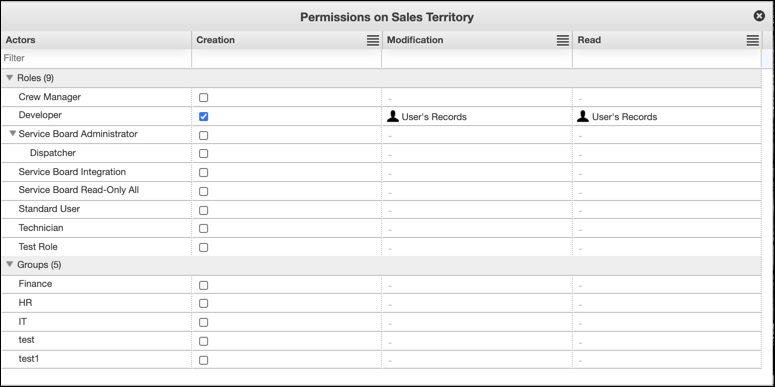
For more information: