Error 1
Attempt to commit invalid records.
Record: svmx_job
Errors: Field: svmx_type Inactive option field_service cannot be assigned to field Type.
Record: svmx_job
Errors: Field: svmx_type Inactive option field_service cannot be assigned to field Type.
For the Job object, by default, the Type field does not support inactive Option List values. To create Salesforce Work Order records with inactive Option List values and successfully sync the data to Service Board, you must bypass the Bypass Data Validation flag in Service Board. If you create a Salesforce Work Order record with an inactive Picklist value, you can update the Work Order with the active value and retry the SB Queue Outbound message.
To resolve Error 1:
1. In Max Designer, on the Developer Tools ( ) launchpad menu, click Fields, and then in the list view, in the Short Description column, filter for Used by Job.
) launchpad menu, click Fields, and then in the list view, in the Short Description column, filter for Used by Job.
2. Click Type, and then on the Field page, on the Overview tab, select the Bypass Data Validation check box.
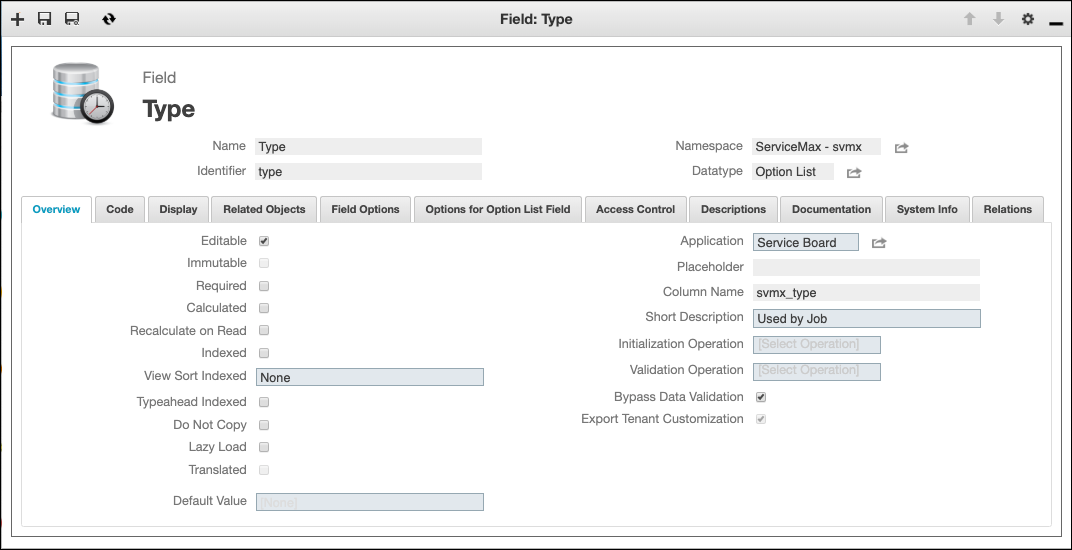
3. In the top left corner, click Save ( ), and then on the Development Actions (
), and then on the Development Actions ( ) launchpad menu, click Synchronize.
) launchpad menu, click Synchronize.
4. Retry the SB Queue Outbound message.
For more information: