Defining Relationships
To define multiple relationships:
1. In Max Designer, on the Developer Tools ( ) launchpad menu, click Object Designer, and then in the left pane, use the search field to find and click the object to which you want to add relationships.
) launchpad menu, click Object Designer, and then in the left pane, use the search field to find and click the object to which you want to add relationships.
2. On the object page, in the left pane, click Relationships, and then on the list, in the top left corner, click Create ( ).
).
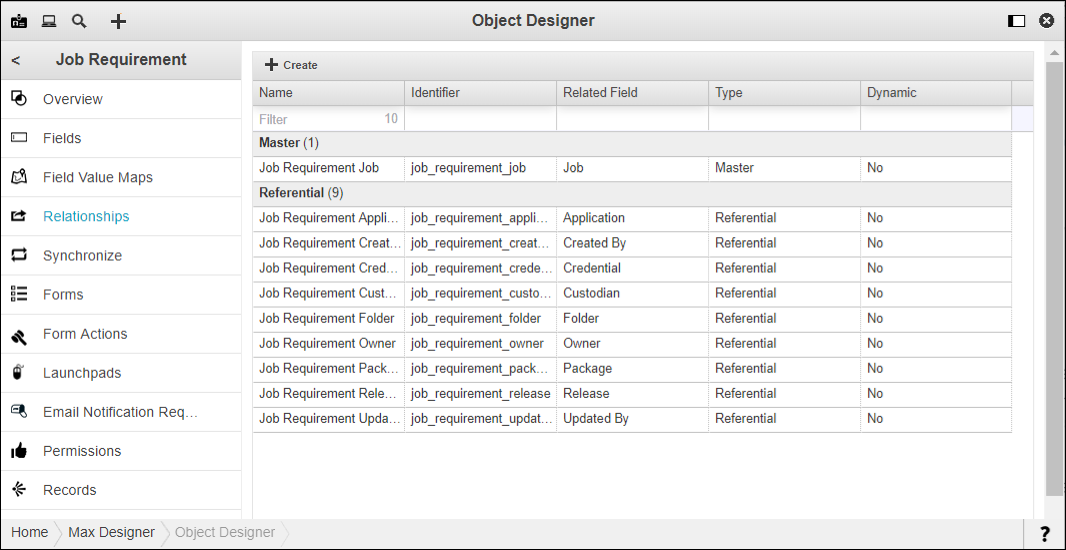
3. In the Create New Multiple Relationship pane, in the Name field, enter a name for the new relationship.
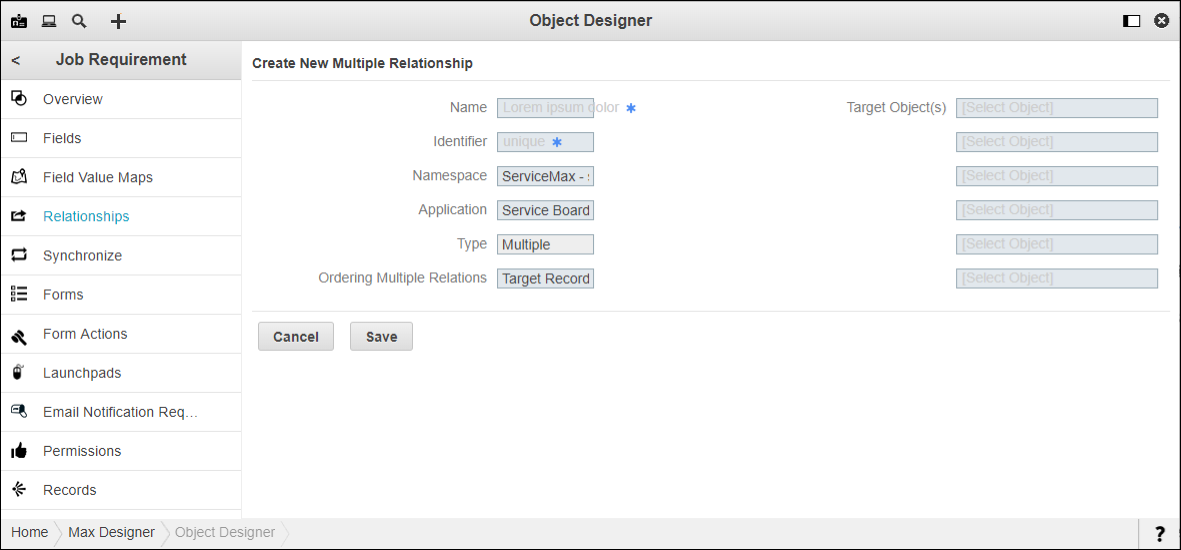
4. In the Identifier field, enter an identifier for internal system use, for example, job_requirement_folder.
5. In the Target Object(s) fields, select the objects to which this relationship applies, and then click Save.
For more information: