Configuring Status Conversion During Multi-Appointment Job Dispatch
By default, Service Board does not automatically convert Status values to appropriate values when you create additional Appointments for Jobs with existing open Appointments. You can configure a setting to automatically convert Status values when creating multiple Appointments based on configured status conversions.
To configure status conversion during multi-Appointment job dispatch:
1. In Max Designer, on the Administration ( ) launchpad menu, click Settings, and then in the list view, click Convert Job Status When Dispatching Multi-Appointment Jobs.
) launchpad menu, click Settings, and then in the list view, click Convert Job Status When Dispatching Multi-Appointment Jobs.
2. On the record page, on the Overview tab, select the Default Value check box, and then in the top left corner, click Save and Close ( ).
).
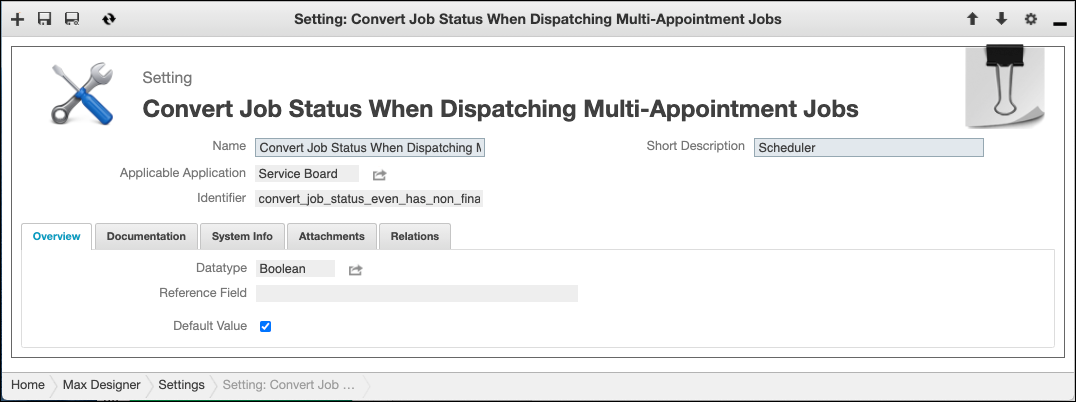
• After you configure this setting, if an applicable transition is defined in status conversions, Job status is converted. Otherwise, status conversion is bypassed, no exception is thrown, and an Appointment is created for the Job. • For Jobs without open Appointments, Status values are converted in all cases, and if no applicable transition is configured in status conversions, Appointment creation fails and an exception is thrown. • Job status conversion is never triggered in cases where Multi-ResourceJobs are dispatched to nonprimary Resources. |
For more information: