Configuring Primary Resource Appointment Reassignment
By default, when dispatchers update the last Primary Resource Appointment of a Multiple-Resource Job to a final status, all related non-primary Multiple-Resource Appointments that are not yet completed are also updated to the same status. In cases where Long-Term Jobs are assigned to many Resources on many different dates, this behavior is problematic, because only users who are assigned the System Administrator role can manually update all related unfinished non-primary Multiple-Resource Appointments in final status to their previous status. To avoid this, dispatchers must manually update a non-primary Multiple-Resource Appointment to a Primary Resource Appointment before they update a completed Primary Resource Appointment to a final status. To save time for users, you can configure the Enable Primary Resource Handoff and Primary Resource Handoff Rule settings to override this default behavior.
To configure Primary Resource Appointment reassignment:
1. In Max Designer, on the Administration ( ) launchpad menu, click Settings, and then in the list view, click Enable Primary Resource Handoff.
) launchpad menu, click Settings, and then in the list view, click Enable Primary Resource Handoff.
2. On the record page, select the Default Value check box, and then in the top left corner, click Save and Close ( ).
).
3. In the list view, click Primary Resource Handoff Rule, and then on the record page, in the Default Value box, configure a rule in JSON object format.
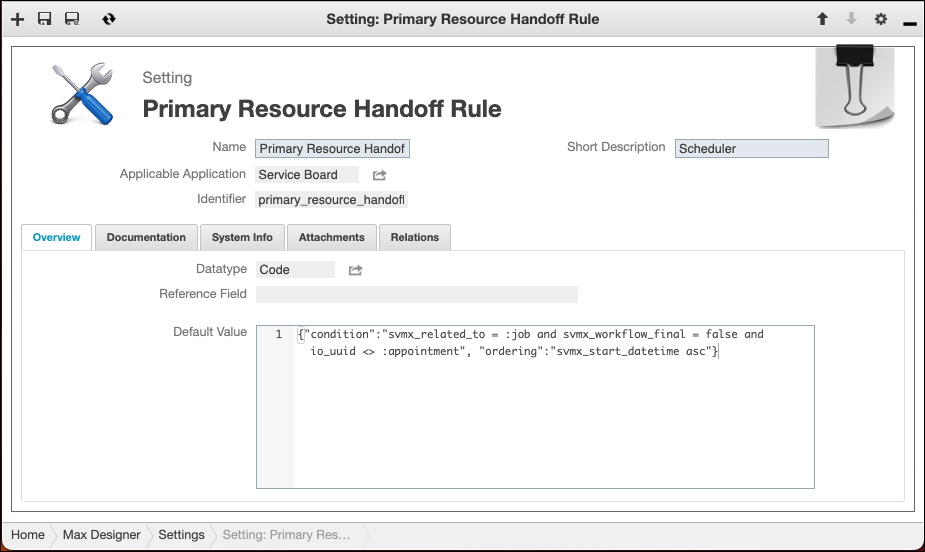
4. In the top left corner, click Save and Close ( ).
).
For more information: