Configuring HTTP Notification Grouping
In high-volume environments where large numbers of HTTP Notification records are generated, for example, for recurring Appointments, you can configure the active System Setting record to create groups of notifications to be sent in batches. After you configure this functionality, notifications generated by the main transaction are created in groups with a shared ID that are then divided into subgroups and sent via HTTP requests. All notifications in a subgroup must be ready to send before the group is sent. In cases where a transaction creates only one notification, no groups are created. Optionally, you can specify time intervals at which groups of notifications are sent and the amount of time after which to split groups that are not ready to send into individual notifications, so that the queue can be cleared. If needed, you can also configure an operation that overrides the specified subgroup creation settings.
To configure HTTP notification grouping:
1. In Max Admin, on the System Management ( ) launchpad menu, click System Settings, and then in the list view, click the currently active System Setting record.
) launchpad menu, click System Settings, and then in the list view, click the currently active System Setting record.
2. On the record page, on the Email & Notifications tab, select the Enable HTTP Notification Grouping check box, and then in the Maximum HTTP Notification Subgroup Size field, specify the maximum number of notifications in each batch that is sent to Salesforce.
The minimum notification subgroup size is 2, and the default is 20. |
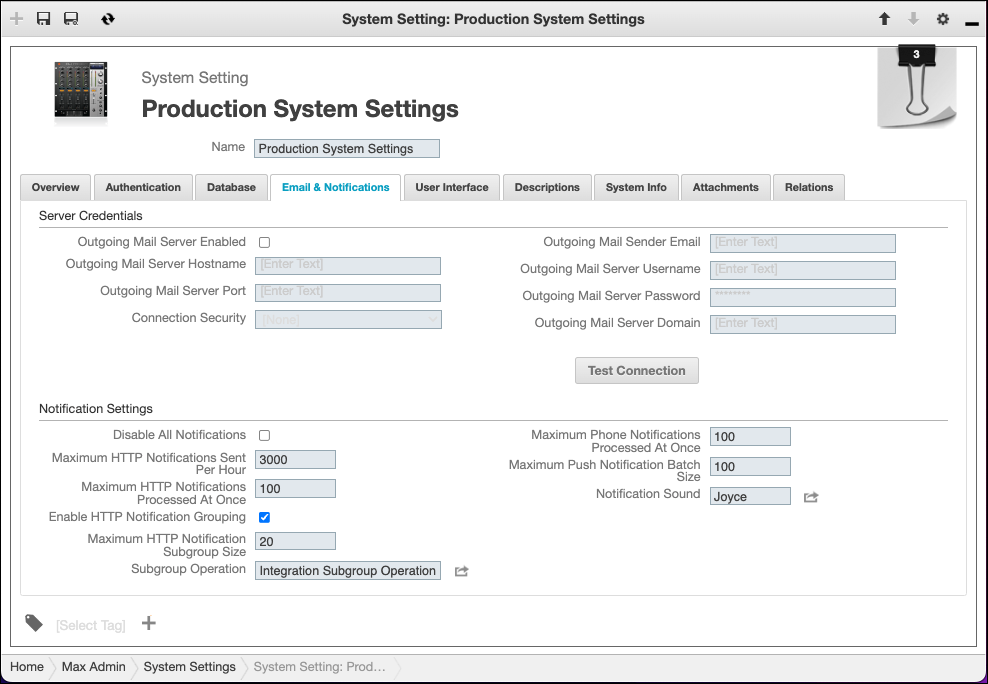
3. Optionally, in the Subgroup Operation field, define a custom operation to override configured subgroup creation settings, and then in the top left corner, click Save and Close ( ).
).
4. To configure additional options, in Max Designer, on the Developer Tools ( ) launchpad menu, click Operations, and then in the list view, click Send HTTP Notifications.
) launchpad menu, click Operations, and then in the list view, click Send HTTP Notifications.
5. On the Operation Parameters tab, in the list, configure either or both of the following parameters, and then in the top left corner, click Save and Close ( ).
).
Parameter | Configuration |
|---|---|
Group Time Limit in Seconds | The time after which groups are split into individual notifications if there is no progress. |
Time Between Subgroups in Millis | The time interval in milliseconds at which to send subgroups that share a Group ID value. |
For more information: