Configuring an External OAuth Provider
After you review and assign system administrator roles for integration users and create the ServiceMax Service Board Single Sign-On connected app on the Salesforce side, to complete SSO configuration, you set up an external OAuth provider on the Max instance.
|
|
If you log into Service Board as an administrator or integration user, log in as a different user, and then try to configure OAuth settings, an error message appears stating that you have insufficient privileges. Be sure to use only administrative or integration credentials to log in when configuring single sign-on.
|
To configure an external OAuth provider:
1. Launch Max Admin, and then on the System Management ( ) launchpad menu, click External OAuth Providers, and then in the list, click Salesforce Sample.
) launchpad menu, click External OAuth Providers, and then in the list, click Salesforce Sample.
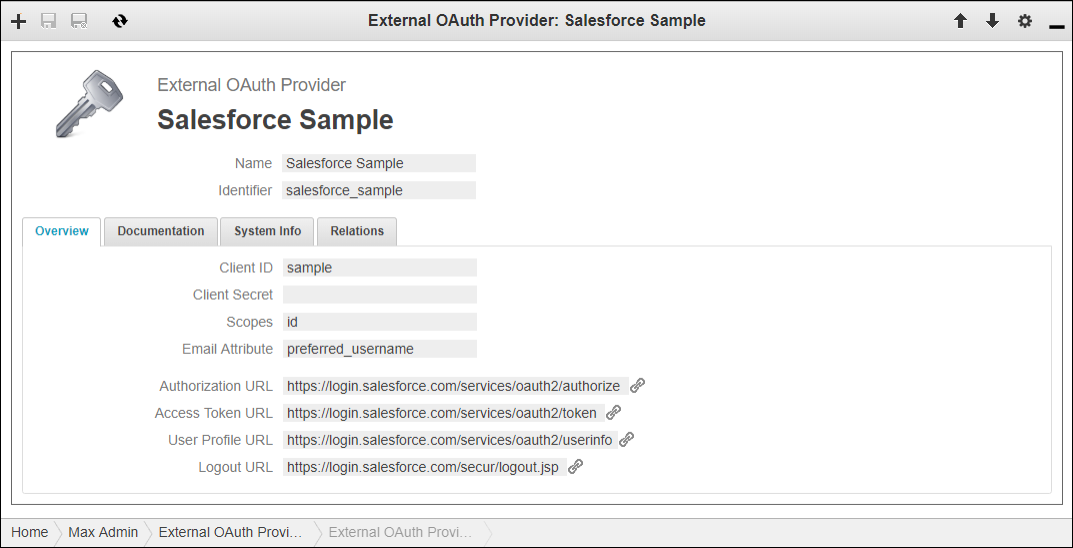
2. On the record page, in the top right corner, in the Options ( ) menu, click Clone, and then in the cloned record, specify the following values.
) menu, click Clone, and then in the cloned record, specify the following values.
Field | Value |
|---|---|
Client ID | Consumer key for the connected app. |
Client Secret | Consumer secret for the connected app on the SFDC org. |
Authorization URL | • Production Salesforce Org: https://login.salesforce.com/services/oauth2/authorize • Sandbox Salesforce Org: https://test.salesforce.com/services/oauth2/authorize • Salesforce orgs withMy Domain enabled: https://<domain_name>/services/oauth2/authorize |
Access Token URL | • Production Salesforce Org: https://login.salesforce.com/services/oauth2/token • Sandbox Salesforce Org: https://test.salesforce.com/services/oauth2/token • Salesforce orgs with My Domain enabled: https://<domain_name>/services/oauth2/token |
User Profile URL | • Production Salesforce Org: https://login.salesforce.com/services/oauth2/userinfo • Sandbox Salesforce Org: https://test.salesforce.com/services/oauth2/userinfo • Salesforce orgs with My Domain enabled: https://<domain_name>/services/oauth2/userinfo |
Logout URL | • Production Salesforce Org: https://login.salesforce.com/secur/logout.jsp • Sandbox Salesforce Org: https://test.salesforce.com/secur/logout.jsp • Salesforce orgs with My Domain enabled: https://<domain_name>/secur/logout.jsp |
Be sure to specify only salesforce.com URLs when you configure external OAuth providers. At this time, lightning.force.com URLs are not supported, and trigger 500 errors if used for OAuth provider configuration. |
3. On the System Management ( ) launchpad menu, click System Settings, and then in the list view, click Production System Settings.
) launchpad menu, click System Settings, and then in the list view, click Production System Settings.
4. On the record page, on the System Info tab, verify that the Active check box is selected.
5. On the Authentication tab, in the External OAuth Provider section, select the Use External OAuth Provider check box, and then in the top left corner, click Save and Close ( ).
).
For more information: