Locking Work Orders to Technicians
Dispatchers can communicate to Schedule Optimization that the start or end time of a work order can change, but not the assigned technician with the Lock Work Orders to Technicians feature.
|
|
• This feature is available only in Real-Time Optimization.
• When you lock a technician for the work order, it also enables the Locked By DC option in the work order. You can still manually assign the work order to a different technician or move it to a different time.
|
Prerequisites to lock technicians for qualifying work orders:
Set the SET018 setting value to define the buffer time.
|
|
• Set the dispatch threshold to 0 in case of real-time drip updates when you select the Lock to Technician option.
• The following server-side settings are applied at the Org level. Contact the Schedule Optimization team to configure the server settings.
◦ IgnoreArrivalTimeInNonOptimizableUpdate
◦ AdjustSubsequentPillarWithDispatchedDurationUpdate
|
To lock technicians for qualifying work orders:
1. Open the work order.
2. Select Lock to Technician from the Lock Appointment Schedule field.
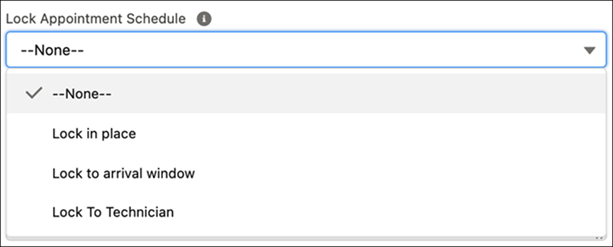
The Lock Work Orders to Technicians feature allows technicians to update work orders with the actual time taken to complete the job and readjust the technician's route. For more information, see Same Day Rescheduling.