Creating Custom Optimization Goals
To create a custom optimization goal:
1. Navigate to the ServiceMax Process custom object on the Setup page.
2. In the Custom Fields & Relationships section, click the Optimization Goal field.
3. In the Values section, click New.
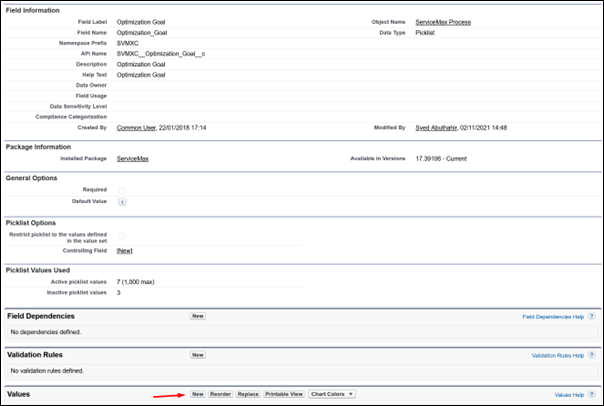
4. In the Picklist Values screen, add the goal name and select the Record Type as Dispatch Process.
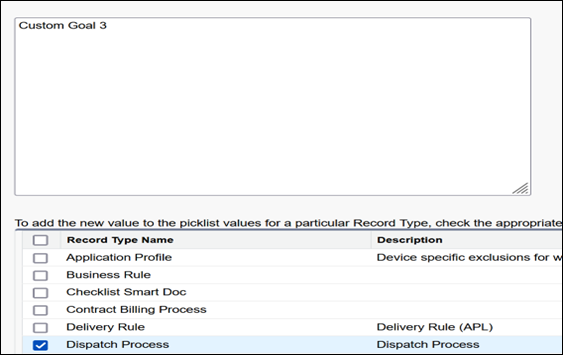
5. Click Save.The custom goal is saved for the Optimization Goal field.
You cannot edit or delete custom optimization goals. |
Reference Section
For information about using custom optimization goals in dispatch processes, see Defining Cost Factors.