Configuring the Propose Time SFM
This section provides information about creating the Propose Time SFM Custom Action for launching the Propose Time page from a work order.
For information about SFM custom actions, see SFM Custom Actions.
Perform the following steps to create the Propose Time SFM custom action:
1. Define an SFM Custom Action for the work order with the following attributes:
|
Field
|
Value
|
|---|---|
|
Action Type
|
URL
|
|
Action Title
|
Propose Time
|
|
Action ID
|
Propose_Time
|
|
Open URL in
|
New Window
|
|
URL To Launch
|
/apex/SVMXC__WSCH_ProposeTimes_Service
|
|
Parameters
|
id – Field Name – Record ID
|
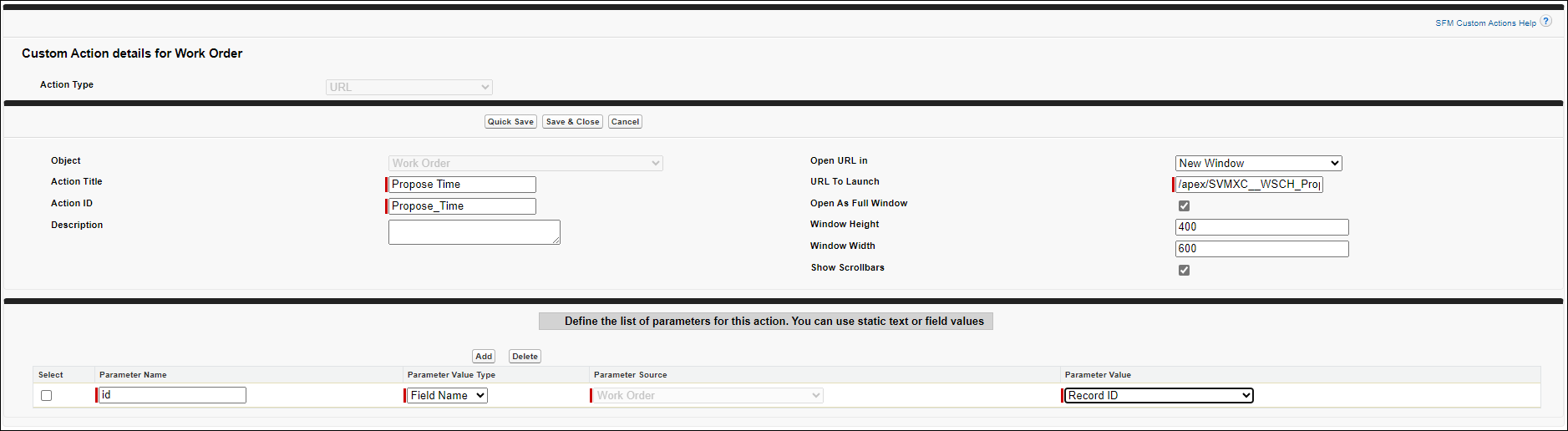
2. Include the SFM custom action in the required SFM Wizard for the Work Order object.