Configuring Platform Cache
API calls are made to Service Board from the ServiceMax Core product to pull the technician shift data from Service Board. The Service Board Tenant ClientId and the Access Token are required to make these API callouts. SFDC platform cache is used to store this data.
Perform the following steps to allocate memory space from the existing packaged platform cache for the Service Board Tenant ClientId and the Access Token:
1. Navigate to Salesforce Setup > Platform Cache. The Platform Cache Partition page is displayed.
|
|
For information on Platform Cache, see Enable Platform Cache Feature.
|
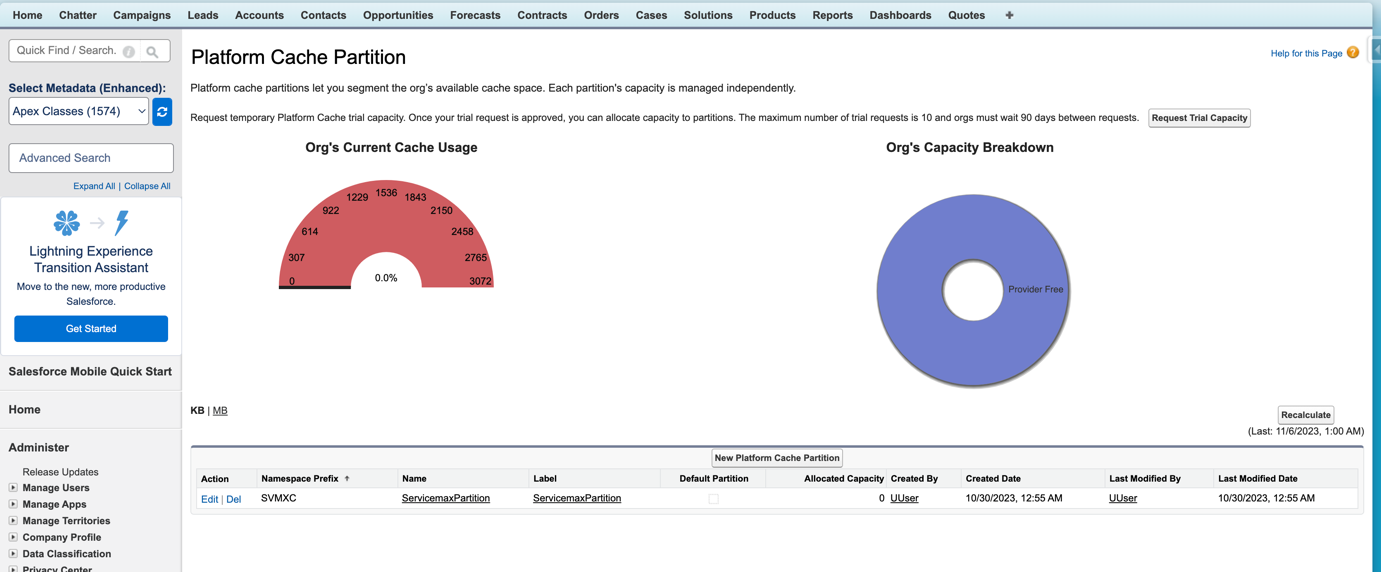
2. Click Edit in the Action column for the ServicemaxPartition row.
3. In the Org Cache Allocation section, allocate the memory for the Provider Free field.
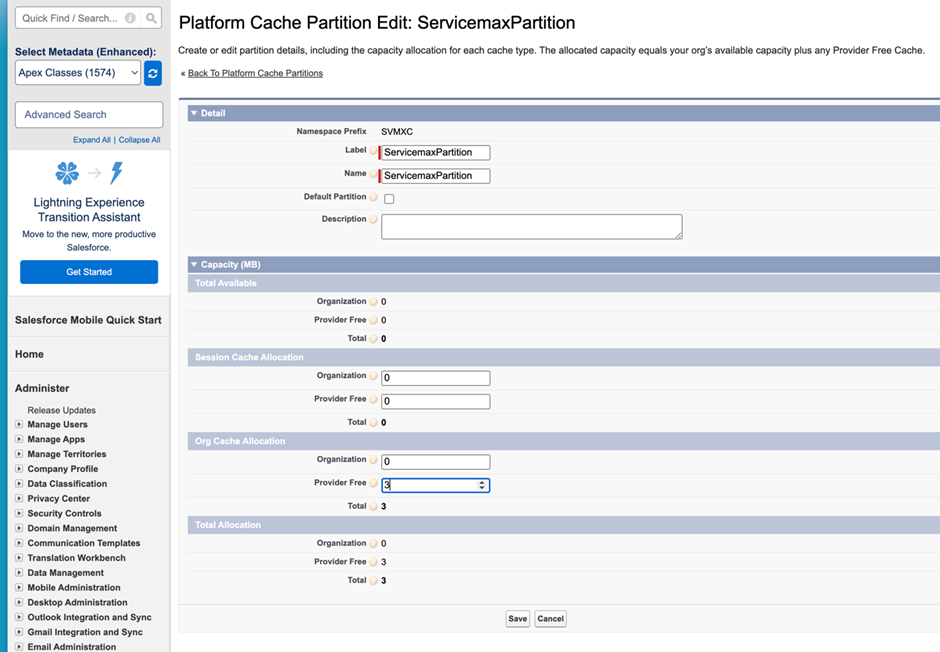
4. Click Save.
This allocated memory is used by the Service Board shift information integration code to store the ClientId and Access Token. |