Enable Platform Cache Feature
The Platform Cache feature helps speed up the load time of the SFM processes on the SFM Delivery screen by distributing cache space among SFM processes. Platform cache maintains information such as the ServiceMax Settings and SFM configurations related to SFM transactions.
To enable or disable platform cache
1. Navigate to ServiceMax Setup> App Administration > Configuration Profiles.
2. Under Org-Wide Configuration settings, select Enable Platform cache/Disable Platform cache.
|
|
By default, the Platform Cache is not enabled.
|
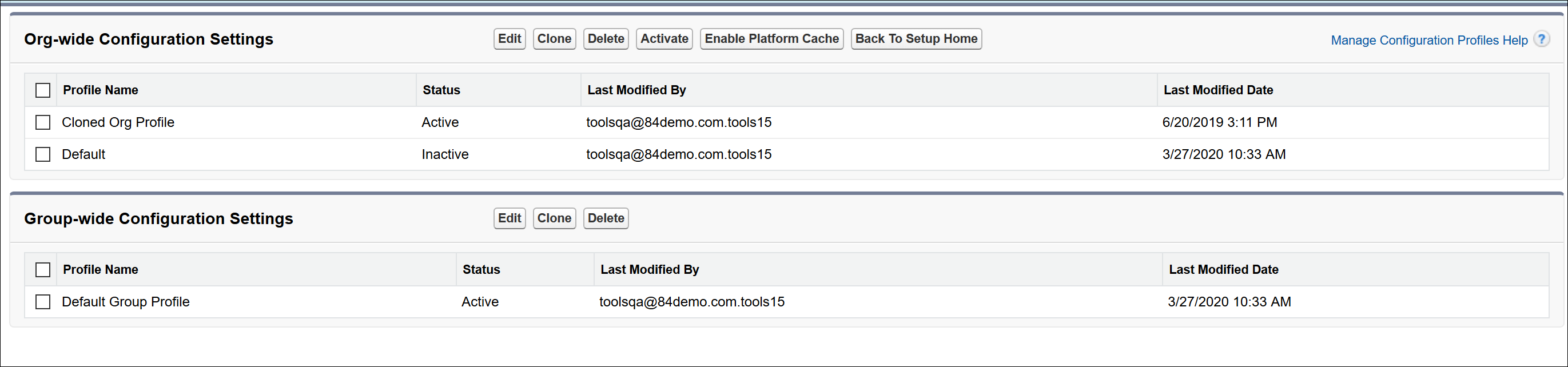
Additionally, you can set up a partition to segment the org's available cache space. For more information, see Platform Cache Partitions.