Viewing Transfer Requests
Android and iOS
The Go app enables you to view the list of transfer requests that you have sent or received. By viewing the transfer requests, you can track and take the necessary actions on the requests.
To view the list of transfer requests, perform the following steps.
1. Log in to the Go app with your valid credentials.
2. Navigate to More > Inventory.
3. Tap Transfer Requests. The list of sent and received transfer requests is displayed with details such as product name, contact name, requested date, and status of the request.
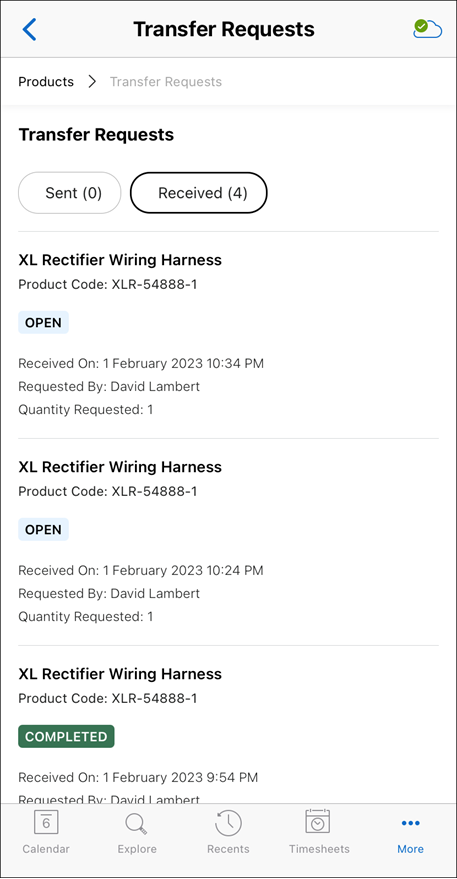
• Ensure your device is connected to the internet. • Ensure data sync is completed. |
Windows
The feature is currently not available for Windows. |