Smart Sync
Android and iOS
Smart Sync is a way of triggering aggressive sync, limiting the sync to a specific SFM.
It is applied only to the SFM transactions where you create a new record or edit an existing record, thereby synchronizing only the objects used by the current transactions and the attachments. By limiting the scope of the synchronization, the sync time is reduced drastically.
To enable Smart Sync as the default behavior when saving any SFM, define the group setting SET019. Enable Aggressive Sync (module ServiceMax iPad Client, submodule Synchronization) to Smart Sync.
|
|
The Sync on Submit settings in the Checklist Designer overrides the group setting SET019.
|
Smart Sync is triggered when your mobile client is online. When you modify a record and tap Save, smart sync is triggered immediately, and the changes are synced to the server. Changes made to the server are synced back to the client only if you modify/save the same record from the mobile client.
Windows
Smart Sync refers to triggering aggressive sync, limiting the sync to a specific SFM.
To enable Smart Sync as the default behavior when saving any SFM, define the group setting SET019 Enable Aggressive Sync (Module: ServiceMax iPad Client; Submodule: Synchronization) and set the value to Smart Sync.
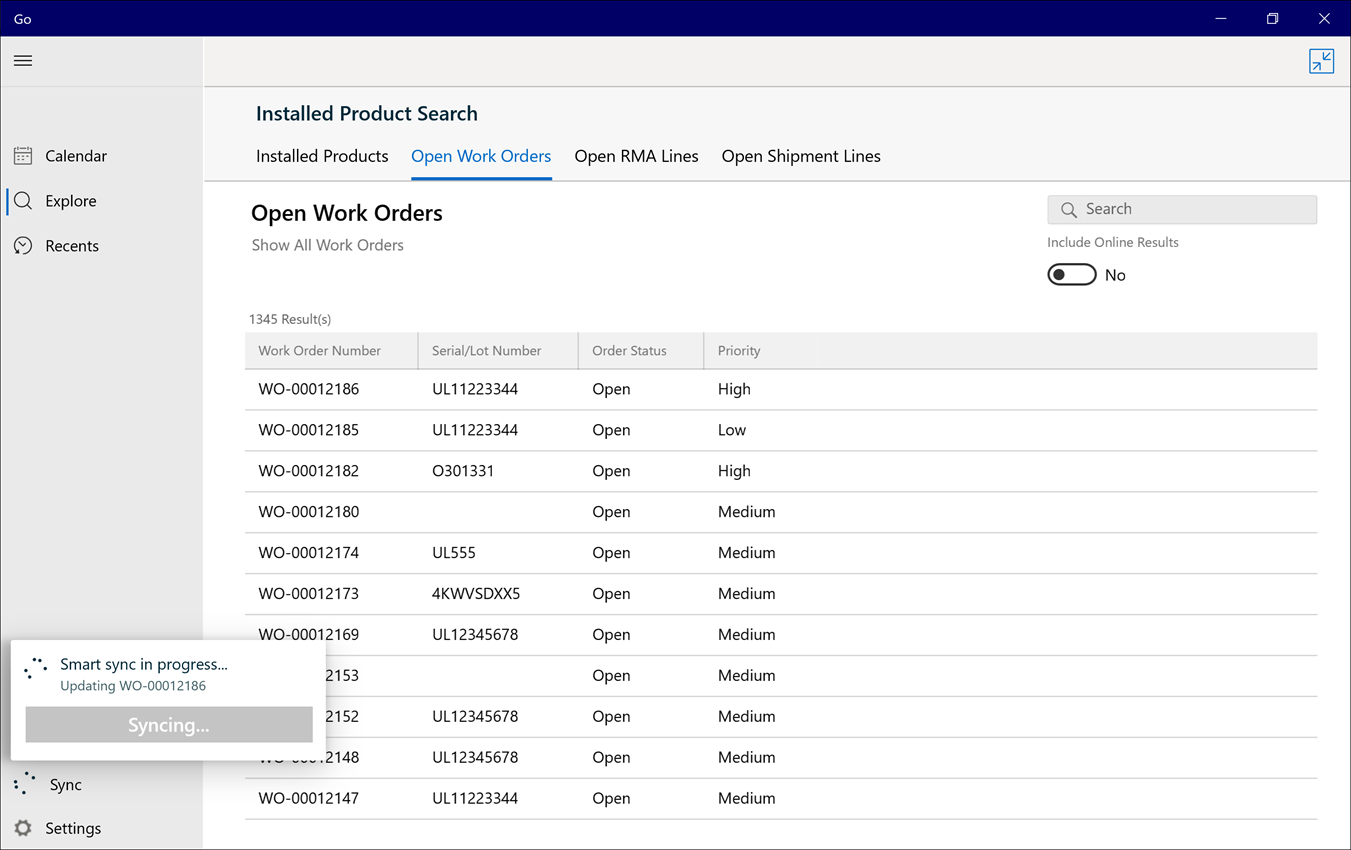
The Sync on Submit settings in the Checklist Designer overrides the group setting SET019. |