Send Feedback
Android and iOS
User feedback refers to the suggestions, comments, opinions, and overall input provided by product users. It provides valuable insights into the product's strengths, weaknesses, and areas of improvement.
You can use the Send Feedback option to provide valuable opinions on your Go app experience. You can also use this option to let the product team know about your expectations and suggestions.
You can access the Send Feedback option from the following screens:
• Sync Error screen during initial sync
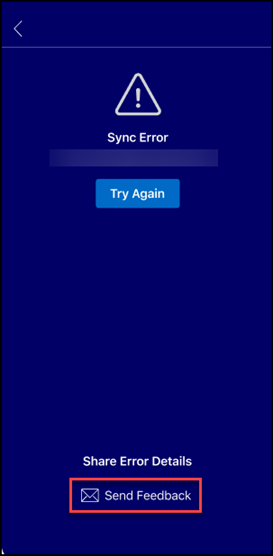
• More screen
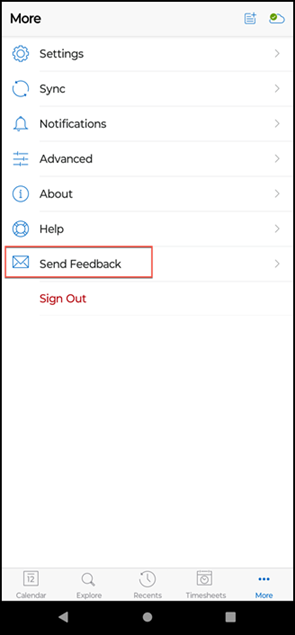
• Config Sync Error screen
• The feedback option is not to raise bugs or defects. • The feedback option is not specific to any SFM process. • The feedback option topics are set by ServiceMax and align with the functional teams for categorizing only. • The feedback option does not set any expectation for technical teams to respond or act on it. But, it can be used as data points for technical improvements and solutions. • The feedback option is not supported for offline use. |
For more information on how to send your feedback, refer to the Send User Feedback section.
Windows
User feedback refers to the suggestions, comments, opinions, and overall input provided by product users. It provides valuable insights into the product's strengths, weaknesses, and areas of improvement.
You can use the Send Feedback option to provide valuable opinions on your Go app experience. You can also use this option to inform the product team about your expectations and suggestions.
You can access the Send Feedback option from the following screens:
• Sync Error screen during initial sync
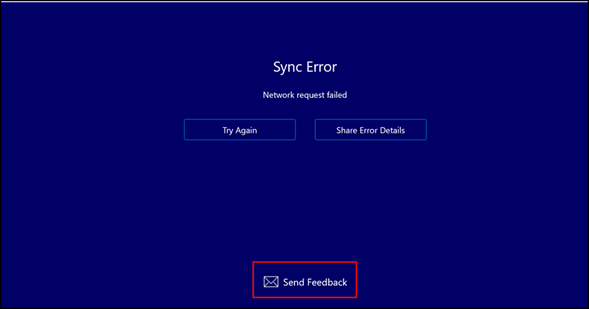
• General tab on the Settings screen
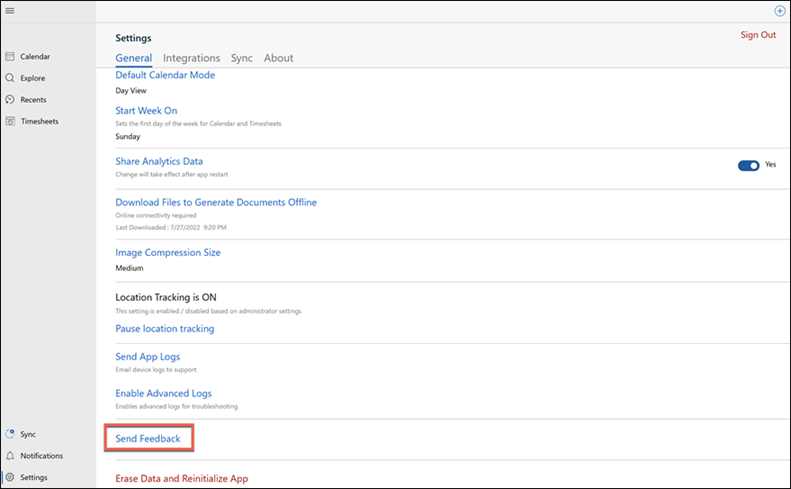
• Incremental Sync Error screen
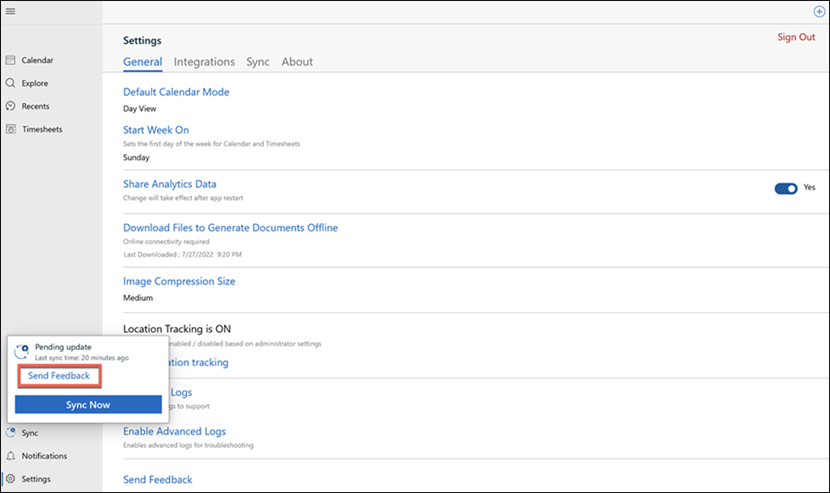
• The feedback option is not to raise bugs or defects. • The feedback option is not specific to any SFM process. • The feedback option topics are set by ServiceMax and align with the functional teams for categorizing only. • The feedback option does not set any expectation for technical teams to respond or act on it. But, it can be used as data points for technical improvements and solutions. • The feedback option is not supported for offline use. |
For more information on how to send your feedback, refer to the Send User Feedback section.