Managing SFA for Push Notification
You can perform the following actions in the Service Flow Automation list view.
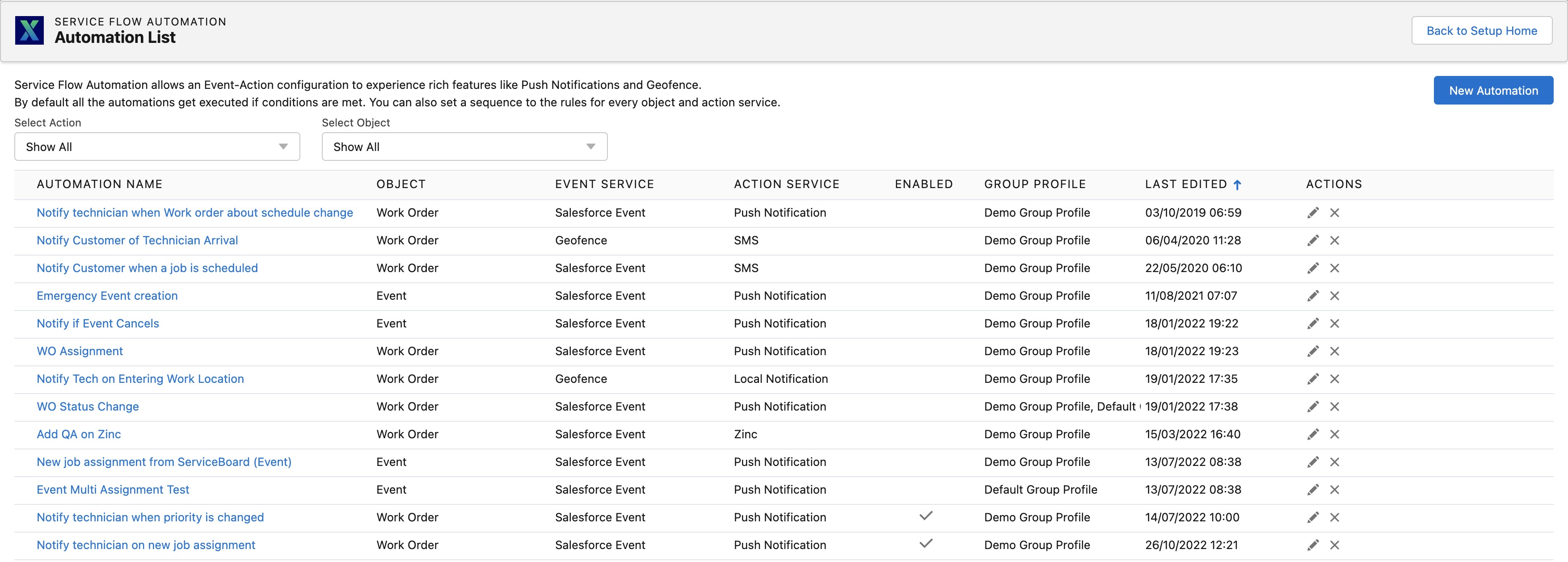
• Filter Action Type: Select Push Notification from the Action dropdown to filter the SFA list.
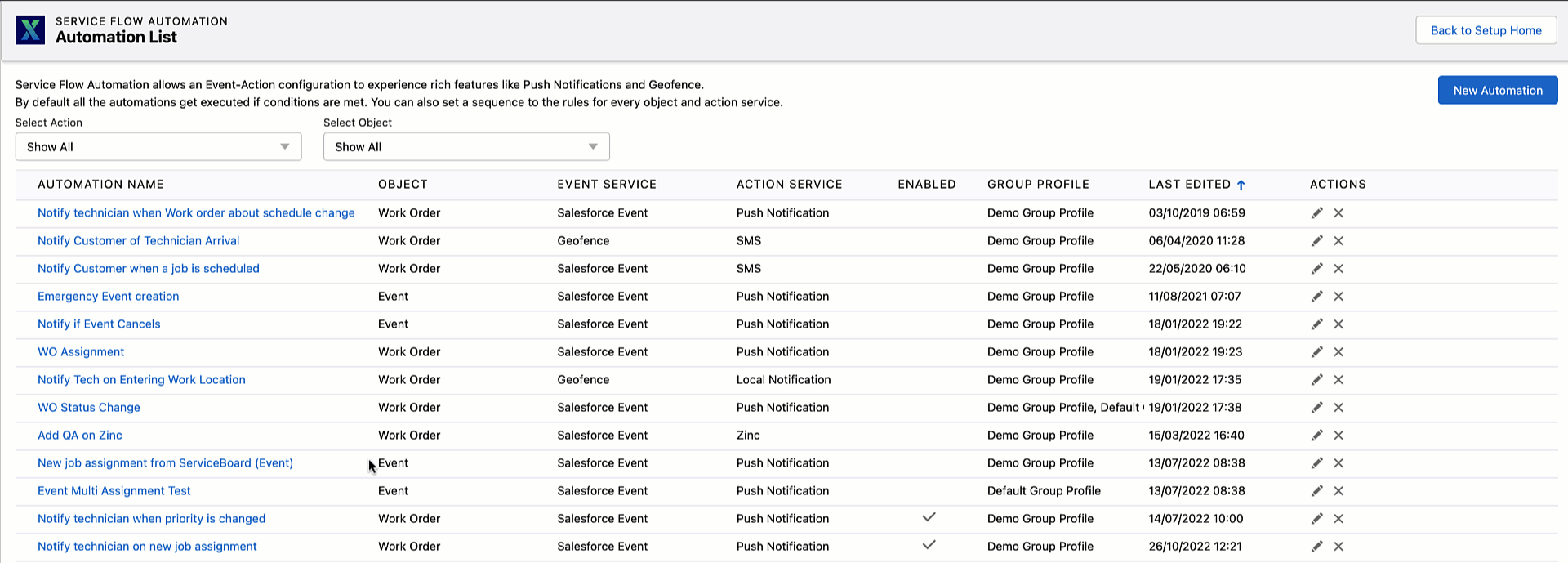
• Filter Object: Select the object from the Object dropdown to display the push notifications configured on that object.
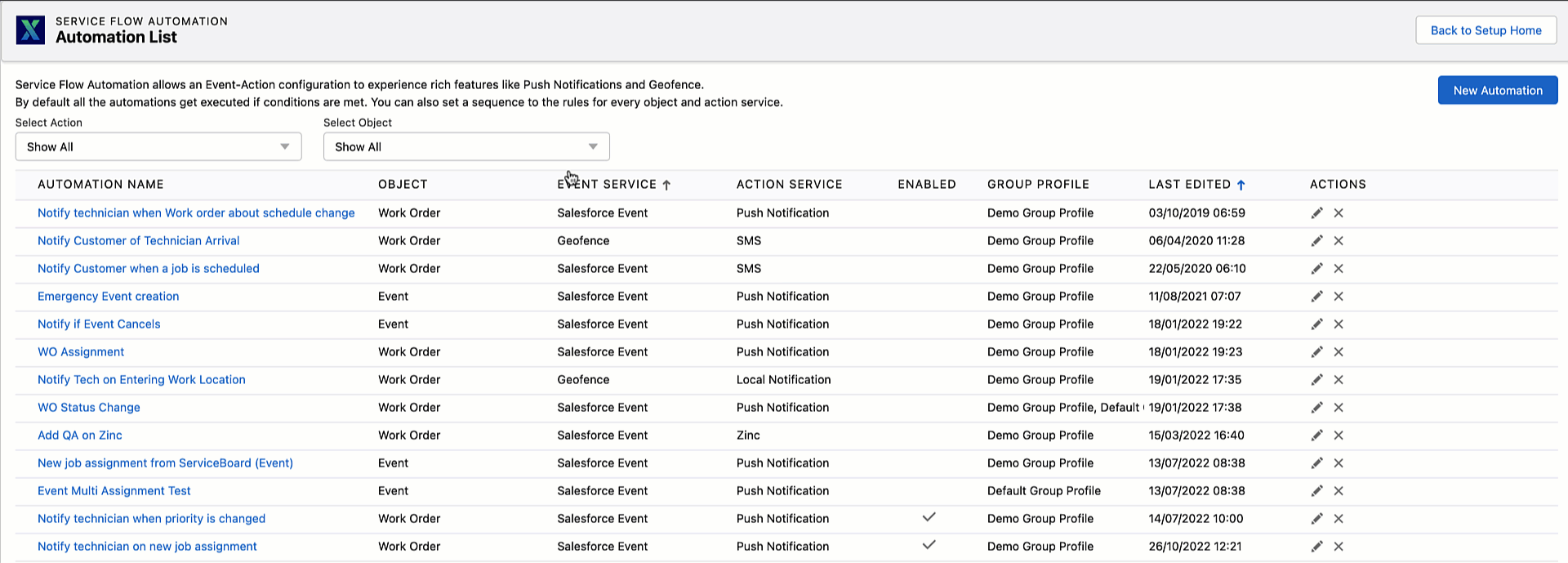
• Reorder Rules: Use the Up and Down arrows in the Actions column to reorder the configurations when you select an object and action type as Push Notification.
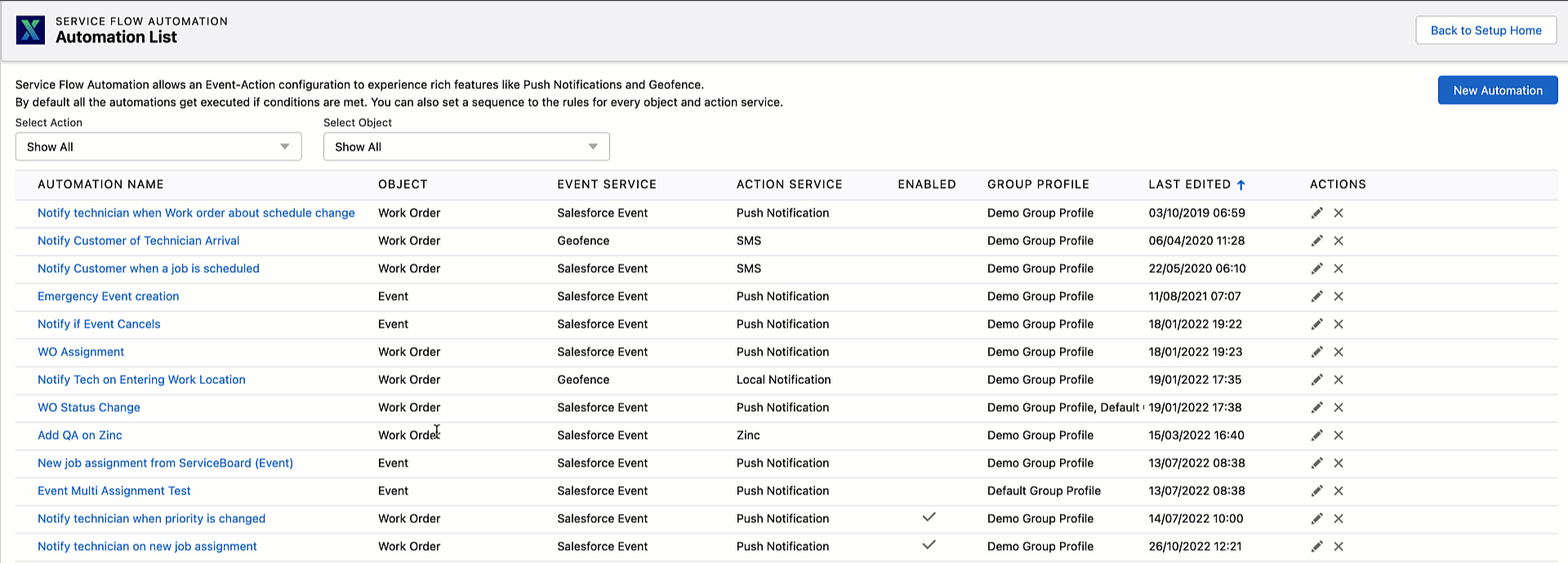
In the Reorder view, you cannot: • Move up the first configuration. • Move down to the last configuration. • Sort any column. |
• Edit SFA: Click the pencil icon in the Actions column. The SFA is launched in edit mode.
• Delete SFA: Click the X icon in the Actions column, and then click Proceed to confirm.