Push Notifications
Push Notifications are messages that are sent to the mobile app when a record is created or updated on Salesforce. The section describes the default framework of Push Notifications in ServiceMax Go.
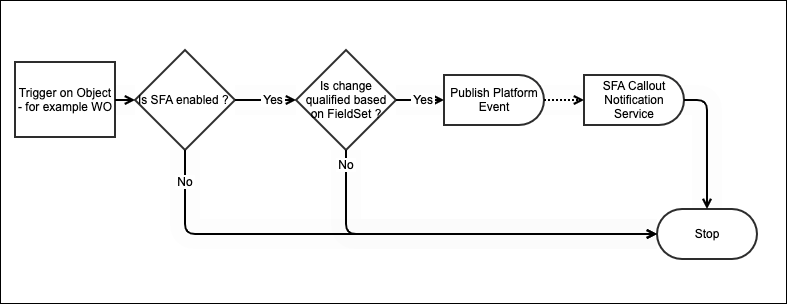
The following table describes the components that trigger the Push Notifications.
Component | Description |
|---|---|
Self-signed certificate | Managed by SFDC Admin. |
Connected App | Managed by SFDC Admin. |
Remote Site Settings | Managed by SFDC Admin. |
Apex Trigger | The Apex trigger is an entry point for SFA. Work Order, Salesforce Event, and ServiceMax Event objects have managed triggers that evaluate the configurations in the SFA process and then publish a Salesforce Platform Event. If SFA is configured using a custom object, a custom Apex trigger on that object must be written, which should then publish the Platform Event. See Sample code for Push Notifications on Custom Objects. This is managed by SFDC Admin. |
SFA Field Set. (SFA Fields Event, SFA Fields ServiceMax Event, and SFA Fields Work Order) | This is available and applicable only to the objects Work Order, Salesforce Event, and ServiceMax Event. When SFA is configured on any of the above objects, it is important to include the fields whose change should send a Push Notification in the SFA Field Set of the respective object. This creates a Platform Event ONLY when that field(s) is changed on the object. This is managed by SFDC Admin. |
Salesforce Platform Events | Salesforce Platform Event leverages event-driven software architecture. Platform Events are the event messages (or notifications) that apps send and receive. This is managed by ServiceMax managed package. |
Notification Service | This is a microservice used to send notifications and is managed by ServiceMax. |
Important Considerations for Push Notifications
• One Platform Event definition used for Service Flow Automation.
• One Platform Event is published when a Salesforce record is created/updated and all the checks are passed.
• After the Platform Event is published, one @future call-out is made to send the Push notification.
• Bulk transactions are not supported in SFA Push notifications.
• Salesforce governor limits around Platform Events and @future callouts apply.
ServiceMax Server Package offers an alternative way to send push notifications via Service Flow Automation in which a Salesforce @Future callout is not used. This method uses additional Platform Events. For more information on enabling the Platform Events, see the KB article. |