Recursively Download IB Records
Android and iOS
The recursive download allows you to download up to 8 IB records from the top level or parent IB on the Tree View so that you do not have to tap each child IB for download. This also helps in using these downloaded IB records in the device, later in offline mode.
|
|
The recursive download feature is supported on both Phone and Tablet devices and is only applicable to IB records.
|
To recursively download IB Records on Phones
1. Tap the hamburger icon.
2. Tap View Record to view the record details with the Overview, Attributes, and the Files tabs.
◦ Overview tab: The details of the Installed Product and Location are displayed.
◦ Attributes tab: Up to 50 attributes are downloaded.
◦ Files tab: 10 files are downloaded as per the last modified date.
3. Edit the record in the Overview and Files tab.
4. Tap Download to download the Installed Product record. The download process starts displaying the downloading indicator and downloads up to 8 levels of IB records.

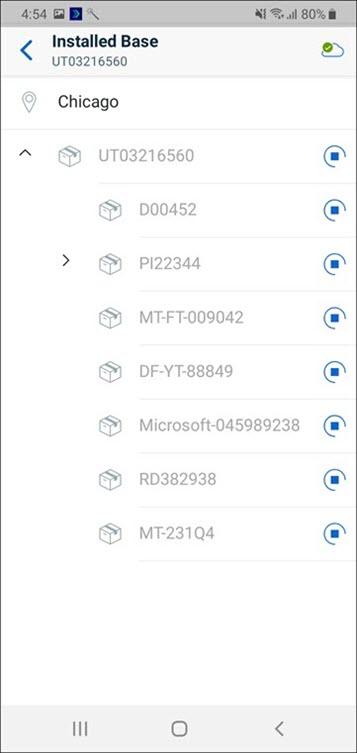
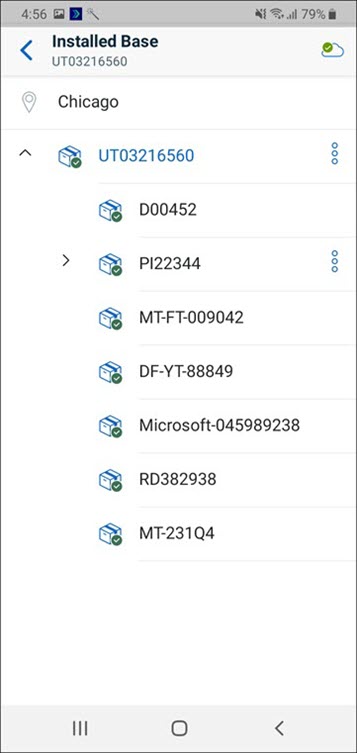
To recursively download IB Records on Tablets
1. Tap the hamburger icon of top-level or parent IB in the Tree View.
2. Tap View Record to view the record details with the Overview, Attributes, and the Files tabs. You can edit the record in the Overview and Files tab.
3. Download to download the Installed Product record. The download process starts displaying the downloading indicator and downloads up to 8 levels of IB records.
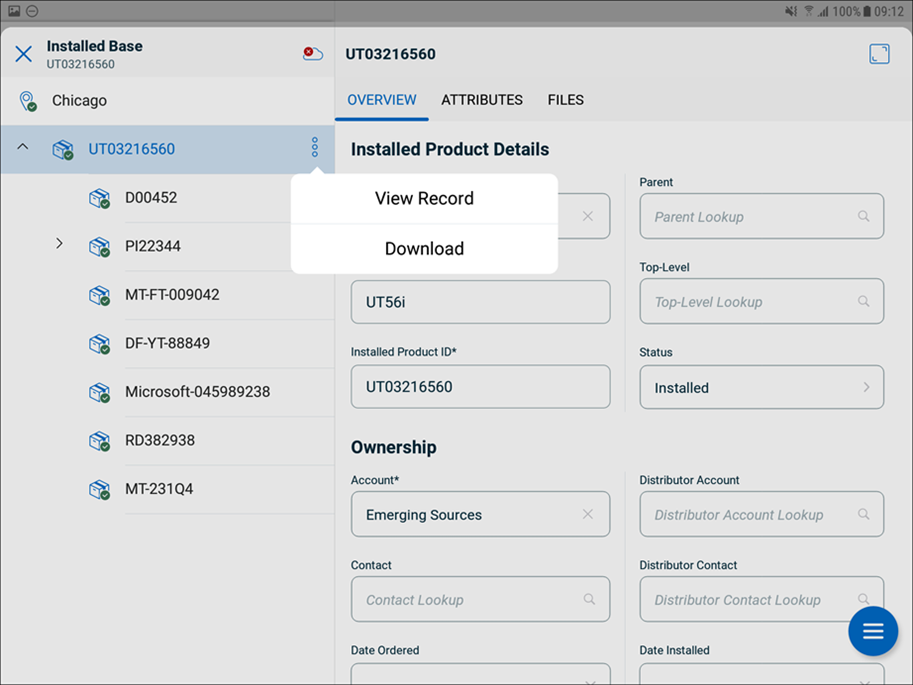



Key Points to Note
• The download indicator appears on the top-level IB records and all other IB records that are downloaded as part of the recursive download.
• On iPad and iPhone devices, recursive download is executed when the app is in the foreground or background.
• During recursive download, if an error is encountered when fetching the IB records, then an error message is displayed.
• While the recursive downloading of IB records is executed, you can also navigate to all the IBs which are not part of the recursive download. You can also navigate to one level down from the IB record from which recursive download is initiated.
Windows
The recursive download allows you to download up to 8 IB records from the top level or parent IB on the Tree View so that you do not have to click each child's IB for download. This recursive download feature helps in using these downloaded IB records in the device, later in offline mode. The recursive download is executed when the app is in the foreground or background.
The recursive download feature is supported on both Laptop and Tablet devices and is only applicable to IB records. |
To recursively download IB records:
1. Click the hamburger icon from the tee view.
2. Click View Record to view the record details with the Overview, Attributes, and Files tabs.

◦ Overview tab- The details of the Installed Product and Location are displayed.
◦ Attributes tab - Up to 50 attributes are downloaded.
◦ Files tab - 10 files are downloaded as per the last modified date.
View Record option downloads only the meta-data and the actual files are not downloaded. |
3. Click Download to download the Installed Product record. The download process starts displaying the downloading indicator and downloads up to 8 levels of Installed Base records.
You cannot navigate between the nodes in the IB tree when the IB records are downloaded recursively. |

If any error is encountered during the recursive download when retrieving the IB records, then an error message is displayed.