Advanced Settings
Android and iOS
The Advanced Settings has the following options:
• Share Analytics Data: The setting helps ServiceMax improve service quality and user experience by sharing crash data and anonymous statistics about the app usage. The option is not restricted by GDPR as personal information is not recorded. By default, the setting is enabled. Use the toggle button to disable the setting.
• Share App Logs: The option allows technicians to share app logs with their administrator or the support team. The app logs can be shared using the device's native share functionality. When the user taps on Share App Logs, two files are included in a ZIP file:
◦ App Information: The text file includes information about the installed app, the user's device, and user information.
◦ Log report: The text file contains detailed logging information captured in the app.
|
|
• When sharing app logs, the device’s operating system presents the user with sharing options as determined by the user’s device.
• The Go App makes the ZIP file available to the operating system, but the functionality of the app or method used to share the log cannot be guaranteed by the Go app.
• Some of the options presented by the operating system may not have the capability to share the log file.
|
• Copy App Logs: The setting is to copy device logs to the clipboard.
• Reset: The setting is to reset both configuration and transaction data in your app. The setting is the same as initial sync, and you lose yet-to-be synced data in the app. You are prompted to confirm this operation before it starts. For more information, see Initial Sync.
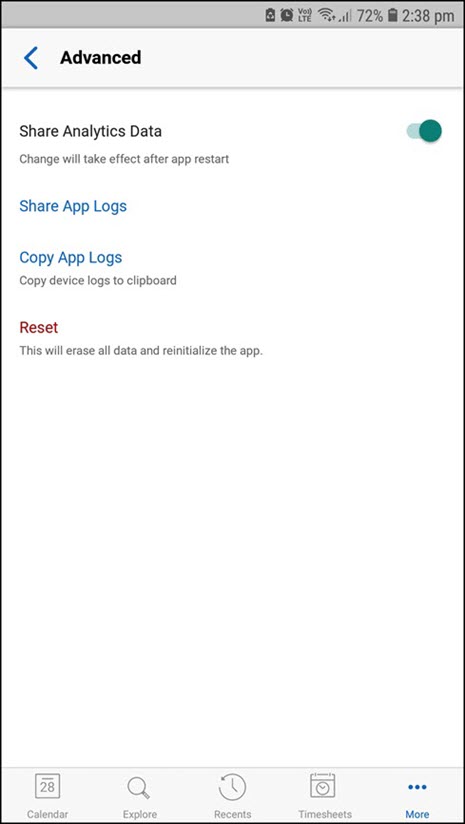
Windows
The features in the Advanced Settings are available under General Settings for Windows. For more information, see General Settings for Windows.