Configuring Display Screens for MAS
Android and iOS
This feature enables you to:
• Configure the MAS actions to display as a modal screen or push screen.
• Create a deep link to another screen or SFM in a MAS screen and specify whether it must be treated as a modal screen or push screen.
You can define the following parameters on the Custom Action of type Mobile-Activity Space configuration page. To Create a Custom Action of type Mobile-Activity-Space see Configuring MAS Custom Action.
• Parameter Name: activitySpaceWindowMode
• Parameter Value Type: Value
• Parameter Value: modal or push
◦ push: Use this option if you want the user to navigate to the initial screen from any screen.
◦ modal: Use this option if you want the user to stay on that modal screen and perform actions. The user must close the modal screen to continue.
|
|
MAS can be displayed as a Push screen or a Modal screen on the Android/iOS platform.
|
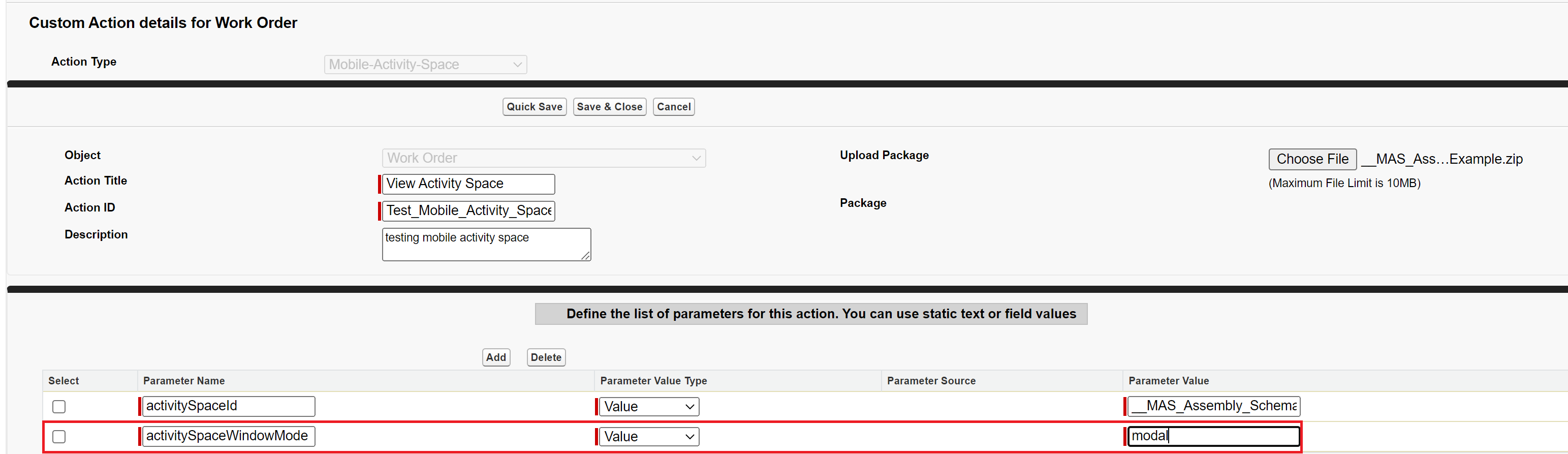
Opening Deep Link Target as Modal Window or Push Window
Define the activitySpaceWindowMode as the initial parameter in MAS as follows:
const params = await $getInitParams();
const { recordId, actionParams } = params || {};
const { activitySpaceWindowMode } = actionParams || {};
const { recordId, actionParams } = params || {};
const { activitySpaceWindowMode } = actionParams || {};
Sample 1: To open the deep link target screen as a modal screen or as a push screen, use activitySpaceWindowMode as a query parameter in the deep link.
For example, https://go.servicemax.io/sfm/account_view_sfm/0013600000RtPXBAA3?activitySpaceWindowMode=push
Sample 2: To open the deep link target screen as a modal screen or push screen, use activitySpaceWindowMode as a function parameter. For example, const deepLinkUri = `sfm/${sfmProcessId}/${id}${activitySpaceWindowMode && activitySpaceWindowMode === 'push' ? `?activitySpaceWindowMode=${activitySpaceWindowMode}` : ''}`;
Windows
This feature enables you to:
• Configure the MAS actions to display as a push screen.
• Create a deep link to another screen or SFM in a MAS screen.
You can define the following parameters on the Custom Action of type Mobile-Activity Space configuration page. To Create a Custom Action of type Mobile-Activity-Space see Configuring MAS Custom Action.
• Parameter Name: activitySpaceWindowMode
• Parameter Value Type: Value
• Parameter Value: push
◦ push: Use this option if you want the user to navigate to the initial screen from any screen.
MAS can only be displayed as a push screen on the Windows platform. |
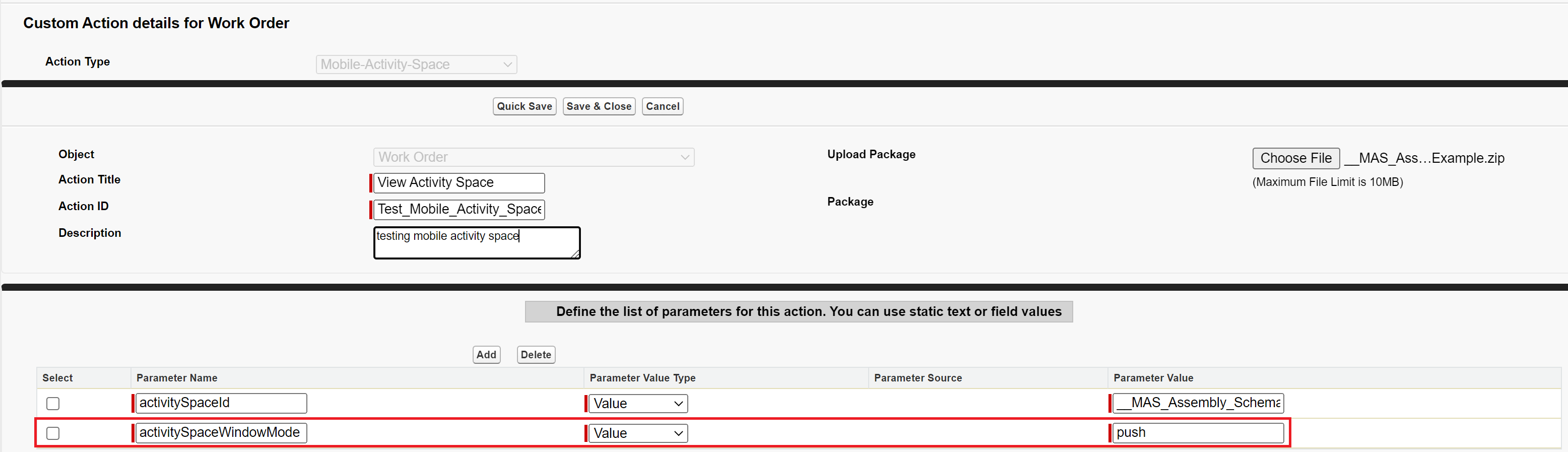
Opening Deep Link Target as Modal Window or Push Window
Define the activitySpaceWindowMode as the initial parameter in MAS as follows:
const params = await $getInitParams();
const { recordId, actionParams } = params || {};
const { activitySpaceWindowMode } = actionParams || {};
const { recordId, actionParams } = params || {};
const { activitySpaceWindowMode } = actionParams || {};
Sample 1: To open the deep link target screen as a modal screen or as a push screen, use activitySpaceWindowMode as a query parameter in the deep link.
For example, https://go.servicemax.io/sfm/account_view_sfm/0013600000RtPXBAA3?activitySpaceWindowMode=push
Sample 2: To open the deep link target screen as a modal screen or push screen, use activitySpaceWindowMode as a function parameter. For example, const deepLinkUri = `sfm/${sfmProcessId}/${id}${activitySpaceWindowMode && activitySpaceWindowMode === 'push' ? `?activitySpaceWindowMode=${activitySpaceWindowMode}` : ''}`;