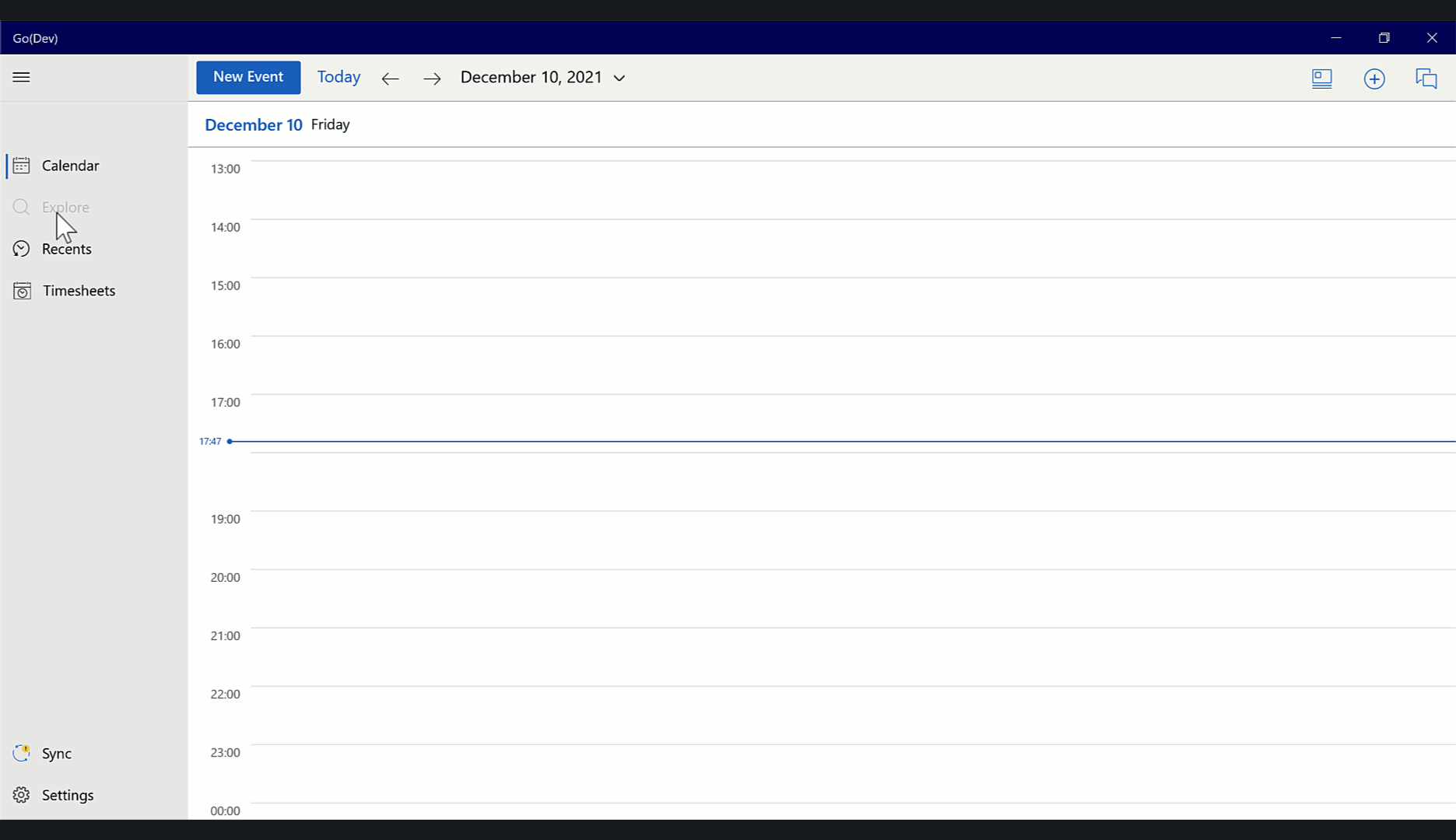Language and Locale Support
Android and iOS
The ServiceMax Go app supports left-to-right (LTR) and right-to-left (RTL) language support. To know more about the list of supported languages, refer to Language Support and Translations.
Support for RTL Language
The ServiceMax Go app supports the following right-to-left (RTL) languages:
• Arabic
• Hebrew
When choosing an RTL language, ensure the following are in place:
• The Salesforce user's profile is set to Arabic or Hebrew in your org.
• The device system language is set to Arabic or Hebrew.
• Your org has Arabic or Hebrew language translations in place either by purchasing a language pack or performing your own translations.
The terms and labels that are not part of the managed package cannot be translated using the normal method. Translate the labels using the Manage Translations screen. For more information, see Managing Translations Using Manage Translations Screen.
Translations of custom labels that are local to the app cannot be customized. Some examples include error messages, informational messages, labels in the app settings, and navigation tab labels.
Locale Support
Locale-specific formatting in SFM screens for the date, datetime, number, currency, and percentage fields including decimal and thousand separators are supported in ServiceMax Go and are based on the user’s device settings. To allow administrators to align output document field formats with business standards, the formatting of locale-sensitive fields in output documents depends on the locale setting in Salesforce for the logged-in user.
Windows
The ServiceMax Go app supports left-to-right (LTR) and right-to-left (RTL) language support. To know more about the list of supported languages, refer to Language Support and Translations.
The ServiceMax Go app supports the following right-to-left language (RTL) languages:
• Arabic
• Hebrew
When choosing an RTL language, ensure the following are in place:
• The Salesforce user's profile is set to Arabic or Hebrew in your org.
• The device system language is set to Arabic or Hebrew.
• Your org has Arabic or Hebrew language translations in place either by purchasing a language pack or performing your own translations.
The terms and labels that are not part of the managed package cannot be translated using the normal method. Translate the labels using the Manage Translations screen. For more information, see Managing Translations Using Manage Translations Screen.
Translations of custom labels that are local to the app cannot be customized. Some examples include error messages, informational messages, labels in the app settings, and navigation tab labels.
Locale Support
Locale-specific formatting in SFM screens for the date, datetime, number, currency, and percentage fields including decimal and thousand separators are supported in ServiceMax Go and are based on the user’s device settings. To allow administrators to align output document field formats with business standards, the formatting of locale-sensitive fields in output documents depends on the locale setting in Salesforce for the logged-in user.
|
|
Servicemax Go for Windows supports the decimal and thousand separators as mentioned in the Currency tab only. This configuration is applicable for fields like number, percentage, and currency. This setting is available in the Region settings for Microsoft Windows. The following GIF displays the steps to Customize Format feature.
|

In edit SFM, when you enter a separator other than the separator configured in system settings, the separator is cleared. This is the expected product behavior. However, after clearing the separator the cursor may move to the start of the field.
For example, If the symbol in the system settings is set to comma and in edit SFM, you want to enter the field value in decimal using a dot (1.5), the dot symbol is cleared (value becomes 15) and the cursor may move to the start of the field.