Configuring Location Tracking for Engage
The Location tab on the ServiceMax Mobile Console allows you to enable real-time location tracking based on appointment status. The option is available when an active ServiceMax Engage extension package is installed.
Ensure that the location tracking is enabled for this group profile in Mobile Configuration in ServiceMax Setup. For more information, see Location Tracking.
To enable the real-time location tracking based on appointment status:
1. Select status in Track Location Based on Appointment Status.
|
|
If the Service Board is enabled (SET001 is set to True), the appointment status configured for Service Board is displayed. If the Service Board is disabled (SET001 is set to False), the active picklist values of the Status field of the Event in Global Setting - GBL025 is displayed. The GBL025 value can be either Salesforce Event or ServiceMax Event.
|
2. Select the duration in Stop Location Tracking After. After the duration, the location tracking is automatically stopped.
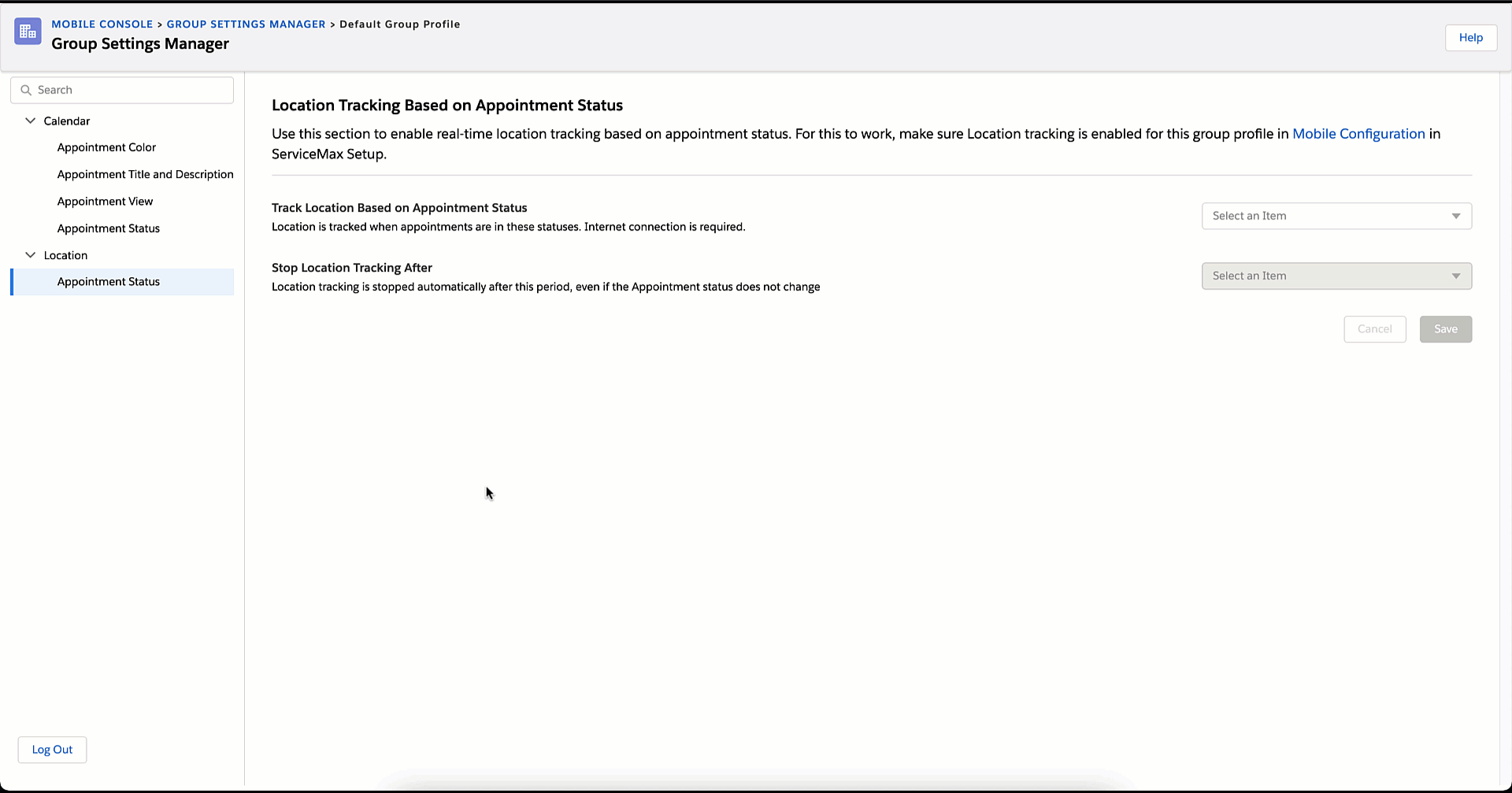
3. Click Save. The configurations are saved to the database.
The real-time location tracking feature based on the appointment status is not supported in ServiceMax Go for Windows. |