Configuring the Dismiss All Option for Warning Messages
The Dismiss All option for the data validation rules enables the technicians to swiftly dismiss all warning messages associated with a specific child section, streamlining the process of handling data validation rules (DVR) alerts while managing the Work Order records.
Perform the following steps to enable the Dismiss All option for data validation.
1. Log in to the org with your valid credentials.
2. Navigate to ServiceMax Setup > Mobile > Mobile Console.The Mobile Console screen is displayed.
3. Click Group Settings Manager, and then click Manage Configurations from the dropdown menu of a user profile.
4. Navigate to Data Validation Rules > General.
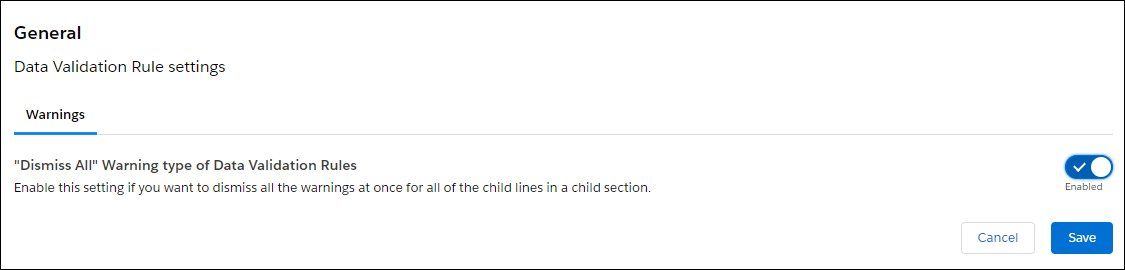
5. Click the “Dismiss All" Warning Type for Data Validation Rules toggle button in the Warning tab to enable it.
6. Click Save.
• The Dismiss All option is turned off by default. • The Dismiss All option is respected when you copy a configuration. |
Related Topics