Configuring Feedback Option
As an administrator, you can turn off the Send Feedback button in the Go app for a specific group of technicians. You can track the feedback submitted by the technicians in the Insights dashboard to take necessary action.
1. Log in to the org with your valid credentials.
2. Navigate to ServiceMax Setup > Mobile > Mobile Console. The Mobile Console screen is displayed.
3. Click Group Settings Manager, and then click Manage Configurations from the dropdown menu of a user profile.
4. Navigate to Feedback > General.
5. Click the Allow Sending Feedback toggle button to turn it off.
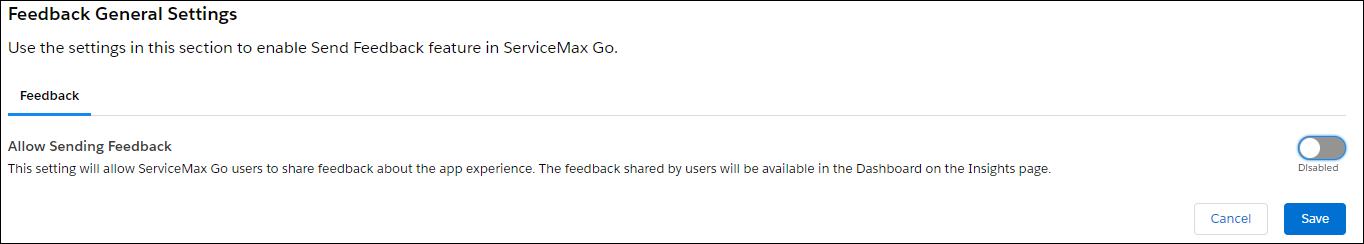
The option is turned on by default. |
6. Click Save.
The feedback option is enabled or disabled based on the configuration.
To track the technician feedback, refer to the Feedback Dashboard in Console.